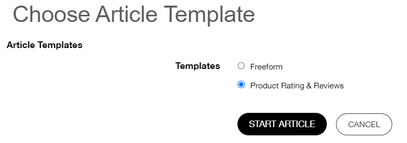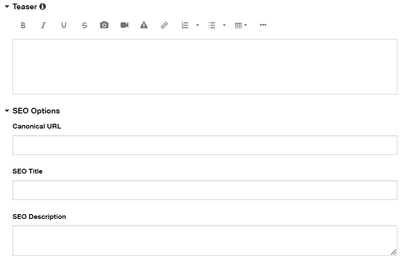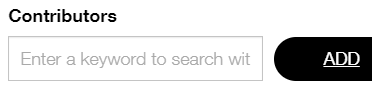Hello to all of our 3Community members.
We have updated our Product Review templates.
The Product Review Hub is a space for you to write your own Three Product Reviews. Here, you can provide product ratings along with your comments, feedback, product photographs, and even unboxing videos (video works best when uploaded to YouTube).
Whatever your feelings are about the products you purchase from Three Ireland, we want to hear about it.
The Product Review Hub is open to all 3Community members*, so go ahead and begin your Product Review journey today!
How do I get started?
- First; login to 3Community, then navigate to 3Reviews to join the group hub.
- Click the "Join Group Hub" button when it is presented to you.
- Once you have joined, the option to Leave a Review will be presented.
- Click the "Leave a Review" button
- Here, you will see that there are two template options available. Select whatever option you prefer, but we highly recommend using the "Product Ratings & Reviews" template, as this will make it easier for you to leave a Product Review.
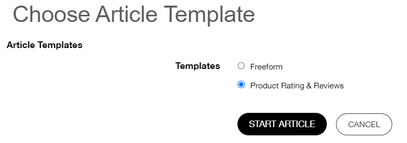
- Your 'New Article' page should look something like the one pictured below.
- Use the "Title" field to include the name of the product you are reviewing.
- In the Article Body field, you have 3 headings that you should keep intact:
- My Product Name. For example "iPhone 16"
- My Product Rating: For example "5"
- My Product Review: Tell us what you think of the product.

- As pictured below, the "Save" and "Submit for Review" buttons will now be visible at the bottom of your Product Review. If you would like to add some finishing touches to your review at a later stage, hit "Save". Saved drafts of your review will be available for you to find on the Article Dashboard. The dashboard is only available if you have joined the group, and will only show you versions of content you have written - nobody else will see your article until it has been submitted for review and then approved for publication.
- If you are happy that your review is finished and ready to be sent to our 3Community team for approval, press the "Submit for Review" button.

What else can I do with Product Reviews?
There are some other fields you can fill in when writing your Product Review - these are optional:
- Teaser: You can write a short snappy summary of your Product Review here, this will help describe the review when it appears on search result lists.
- SEO Options: You can leave these fields blank - we'll take care of the search engine settings on our side when we review your submission.
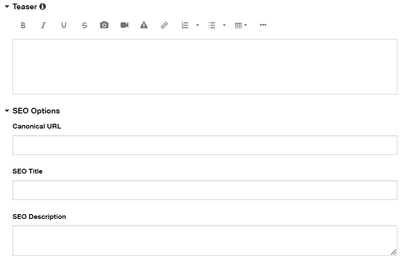
- Contributors: Did someone help you write this review? You can add the username of another 3Community member who contributed in some way to your Product Review here if you wish to do so.
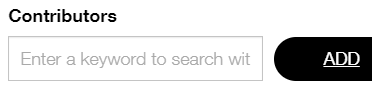
That's it! You are now free to create as many Three Product Reviews you'd like ❤️
Please note that while we will always avoid censoring any content on 3Community, Three Ireland reserves the right to remove any posts that don't adhere to our guidelines and revoke 3Community access to any users who violate them. Find out more about our 3Community Guidelines, here.
We hope you enjoy this new feature, and as always, just reach out to a member of the 3Community team if you have any questions 😊
* NB: Only users with the rank 'Member' can add reviews. If you are very new to 3Community or have yet to engage with other members on our message boards, you may not yet have automatically ranked-up. Using the message boards on 3Community will allow you to rank-up and you will then be able to leave a review.