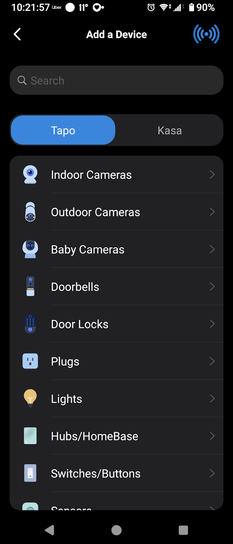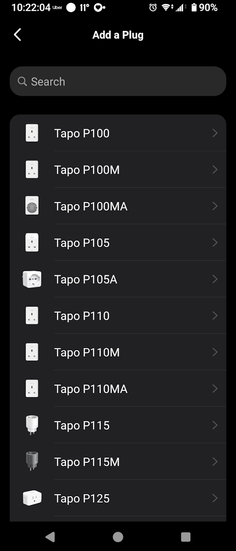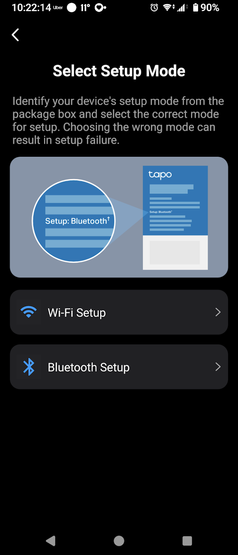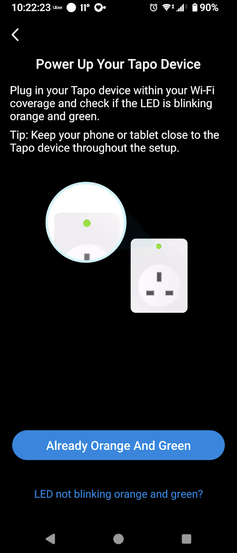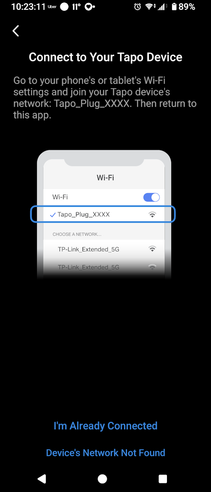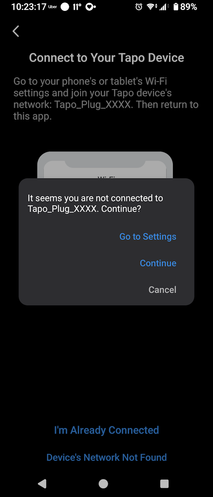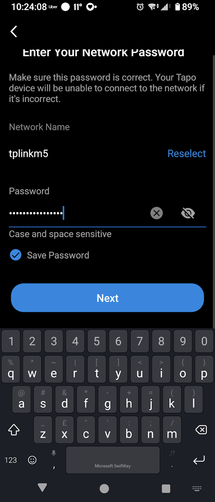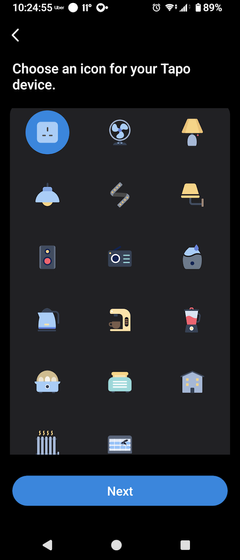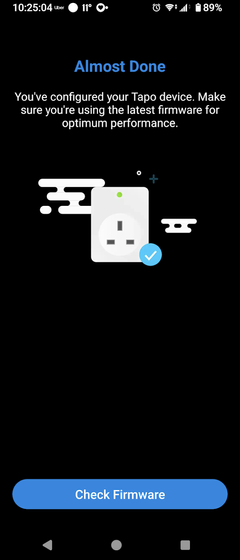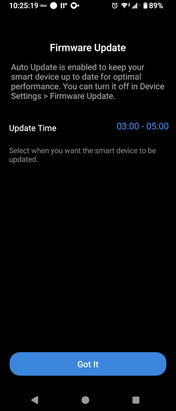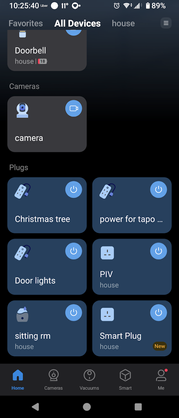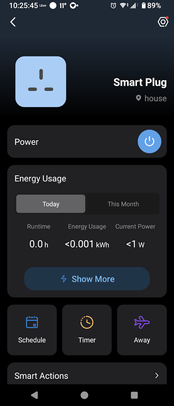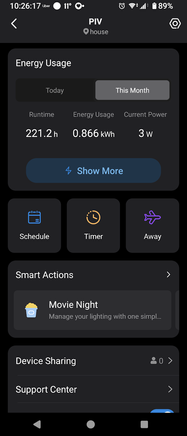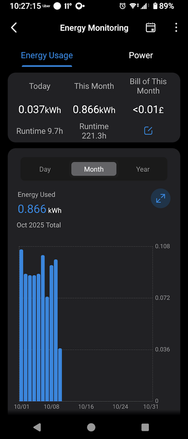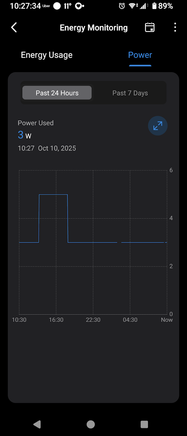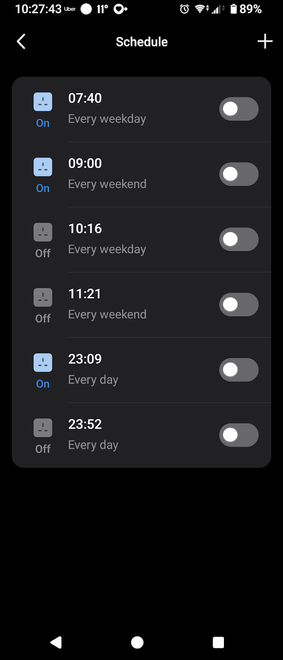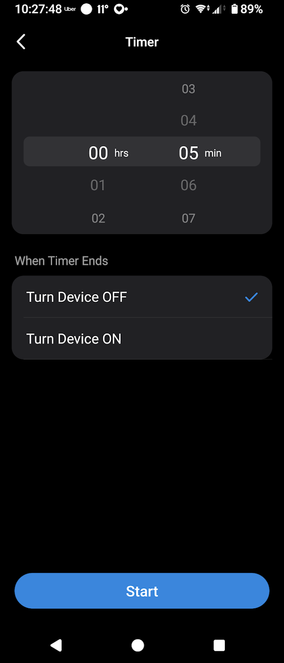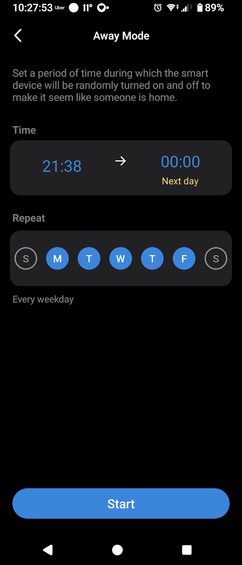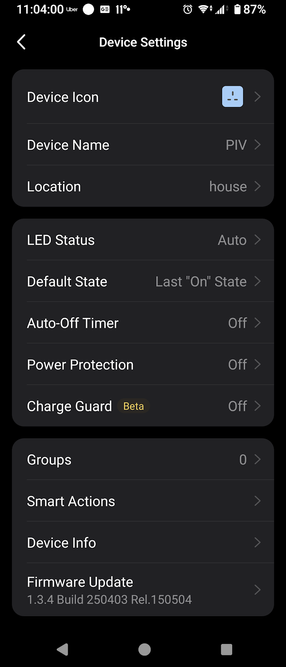The Tapo P110 is a smart plug with Energy Monitoring, allowing you to remotely (or locally) control the device that the plug is connected to.
It offers lots of features from control via the Tapo App (Timed actions, schedules, Away mode) Voice control usage but the handy extra feature is the energy usage tracking capability.
It's a great feature to be able to track how much energy a device is using and to be able to search for zombie devices in your home.

Front of smart plug, with led indicator ( turn green when controlled device is on)

Side view of the the smart plug with manual button override


Rear and bottom views of the smart plug, its dimensions are H68xW53xD74 mm
It was a very easy setup: put the smart plug into a live socket, install the Tapo app, sign into your TP-Link account (Just in case the app can't find the smart plug check that your router's 2.4 GHz has been enabled.)
Click the Add device button in the Tapo App, select Smart Plug, Tapo P110 (Make sure it's powered up) and follow the steps and hey presto the app should find it and you will be able to enable/configure the smart plug in no time at all.
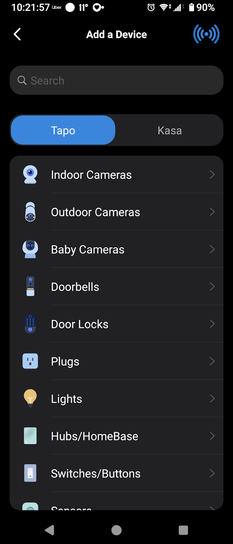
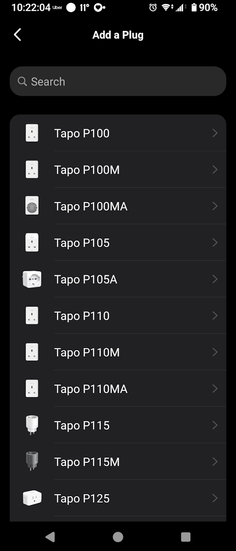
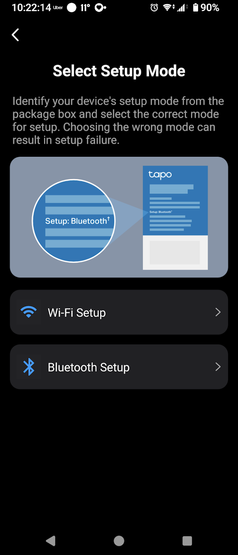
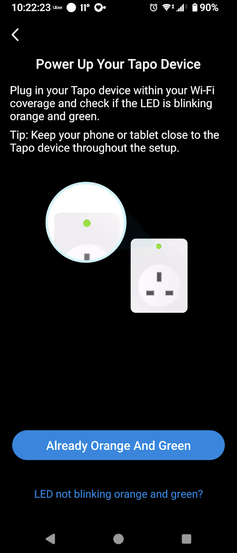
I did the WiFi Setup ,and ensured the smart plug led was blinking orange and green.
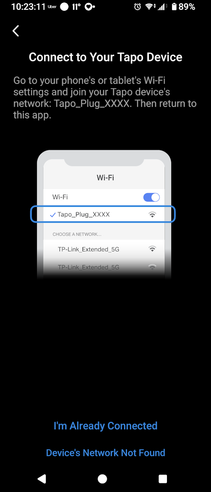
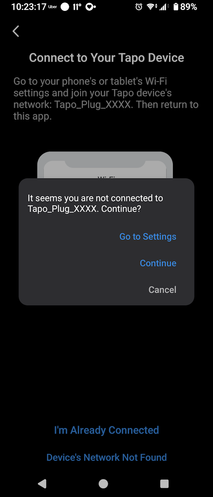
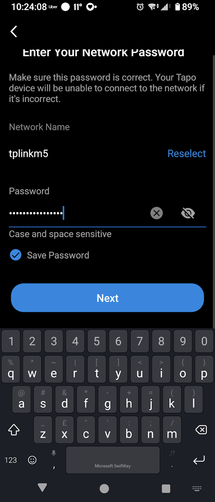
Connect to the smart plugs wifi network, it then asks you for your own wifi-networks password.

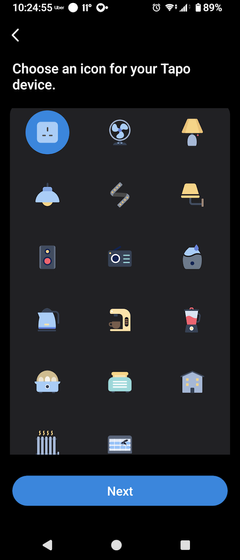
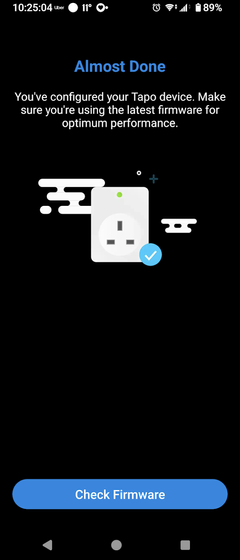
Finally you can name the smart plug, at this stage Alexa added it also.
You can give it an icon to make it easier to spot, and finally it checks if there is a firmware update, and gives you a daily schedule when it will check if there is an update available.
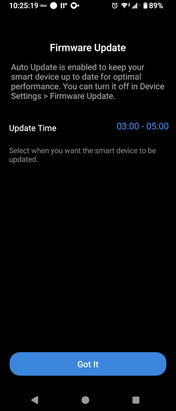
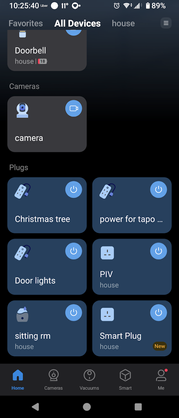
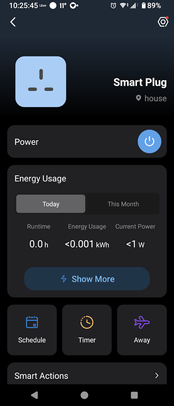
The Smart plug is added to the homescreen of the Tapo App.
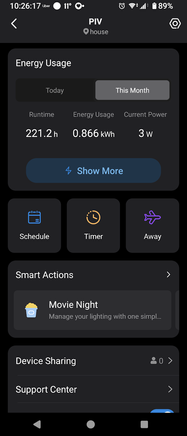
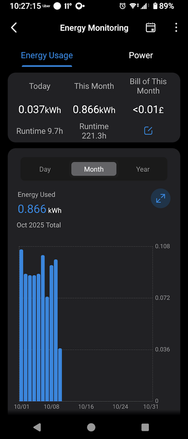
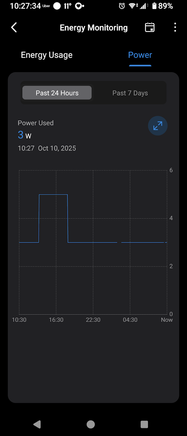 You can track energy usage of the device that the smart plug is connected to, this is a great way to search for heavy energy usage devices in your house, as you could move the plug around and you might find out that some devices you have on standby but you rarely use are using more energy than you thought.There is options to setup a schedule where you can enable the smart plug to either power on or power off at a certain time or at Sunrise or Sunset.
You can track energy usage of the device that the smart plug is connected to, this is a great way to search for heavy energy usage devices in your house, as you could move the plug around and you might find out that some devices you have on standby but you rarely use are using more energy than you thought.There is options to setup a schedule where you can enable the smart plug to either power on or power off at a certain time or at Sunrise or Sunset.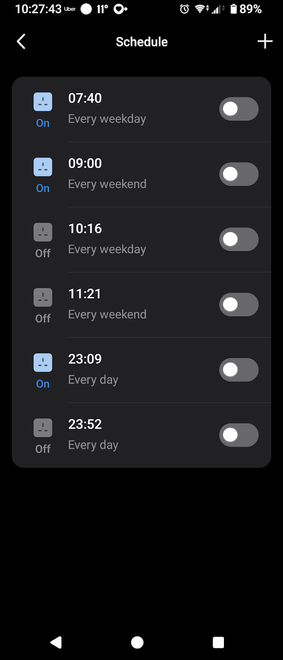
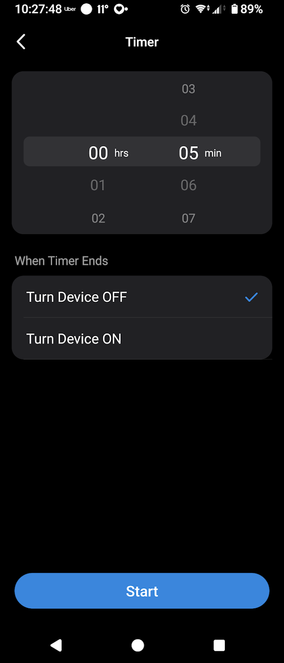
The next option is for a timer for a plug where you can set the smart plug to turn on/off at a user specified timer.
I like the Away Mode as it would be a useful feature when you're going away so you could attach a light or a sound source to the Smart Plug.
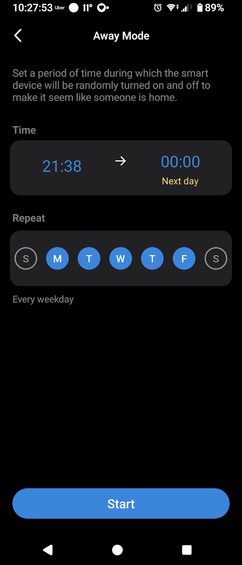 This time based option is to define a schedule of when you want to turn on/off during specific days.
This time based option is to define a schedule of when you want to turn on/off during specific days.
And finally there is an option to define scenes which is basically a quick way to do an action for specific smart devices, once you have a scene defined if you have the Smart Plug added to alexa/google, you can can just say “Alexa turn on (your scene name)”
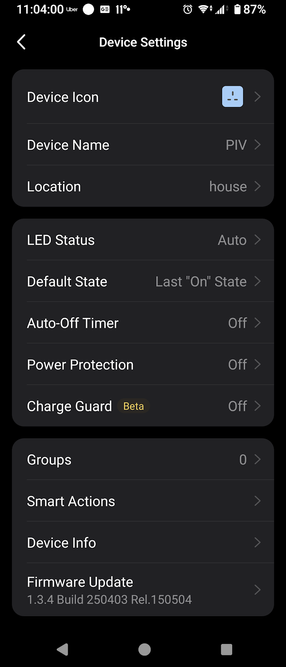
In the settings you can rename the name of the smart plug, change the icon enable/disable the Status LED on the Smart Plug and other options
If you have an android phone you can use a Tapo widget to turn on/off the smart plug which is a nice way to control a plug without having to go into the app itself.
Also if the internet goes down, the schedules will still continue.
Making devices smart is a great addition to any home, and the added energy monitoring of the Tapo P110 is a great way to cut down on the ever increasing electricity bills.
Available to buy here from 3
Tapo Mini Wi-Fi Smart Plug (with Energy Mon)1pack
For more specs see the below link
Tapo P110 | Mini Smart Wi-Fi Socket, Energy Monitoring | TP-Link