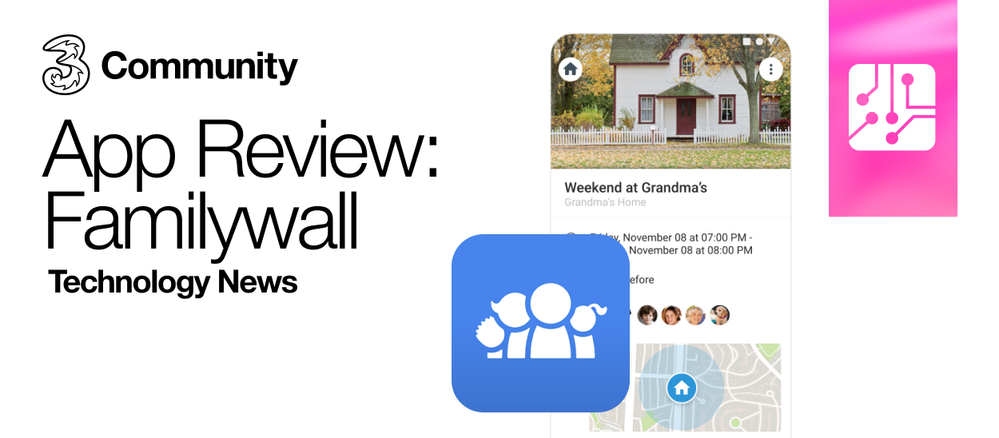App Review: FamilyWall
- Mark as New
- Mark as Read
- Bookmark
- Subscribe
- Printer Friendly Page
- Report this post
FamilyWall is at the top when it comes to organisational apps. Not only is it for families, as the name suggests, but great for couples or groups of friends. FamilyWall is a private space with shared calendars, to-do lists, and much, much more. I see it as a cross between MS Teams and Facebook, and a perfect way to get himself away from saying “I didn’t see the post-it” or “you didn’t remind me” 😉 It’s also an excellent way to keep your family in the loop over the Christmas holidays, or any holiday for that matter! 🎄
How it works
This app is extremely easy to set up, and the dashboard is very clear. Once you have been set up, you can invite others to join your circle or accept invitations to join other people’s circles. Each member of that circle can see events in the calendar, the shopping list, the to-do list, etc. You also have a shared photo gallery and instant messaging. Each circle is separate and private from the others, so you get to choose what you share, and with who!
The benefits
- A shared calendar and lists are brilliant. Never forget an important appointment or a social event, and as for the lists, the best thing about them is that you can assign an item to an individual, so you know who needs to do what. It's great for family chores and, of course, who is buying what from the shopping list. So, no more excuses 💪
- Have as many “circles” as you like. I have four different circles, one for my immediate family, one for my group of close friends, another for my parents, siblings, and in-laws and lastly, one created for December and Christmas-time.
- Youngsters don’t need a phone number to be included in the app either, so this means that they can be added to a circle, and their activities can be included in the calendar. House chores for pocket money can be assigned, plus you can get the peace of mind of the “share location” feature.
What are the ratings?
On Google Play Store, the star rating is just over 4.7 stars out of 5, which is pretty impressive.
On iTunes, the star rating is 4.7 out of 5 stars, which is an almost perfect score!
Where can I get it?
The installation process is straightforward and only takes a few minutes. Download from your app store:
I’m actually loving this app! It eliminates the “you didn’t tell me” factor and the amount of post-its that were used in my household. The assignment of the shopping list reduces the number of items that are bought twice, saving on waste and money. Are you using FamilyWall? If yes, what is your favourite feature? Maybe you are using a different family organiser? Well, feel free to let us know all about it in the replies below!
You must be a registered user to add a comment. If you've already registered, sign in. Otherwise, register and sign in.