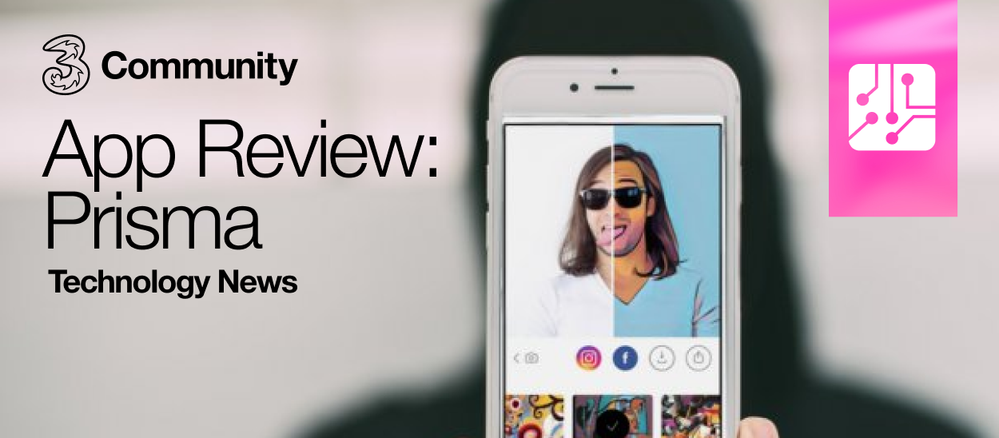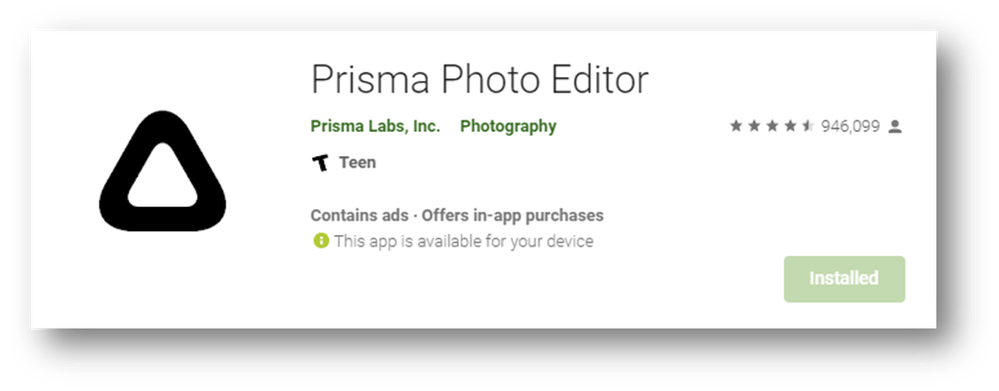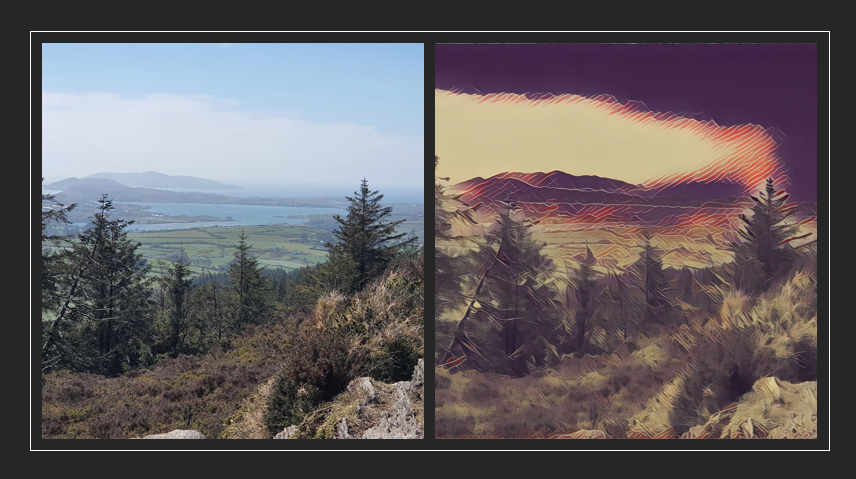App Review: Prisma Photo Editor
- Subscribe to RSS Feed
- Mark as New
- Mark as Read
- Bookmark
- Subscribe
- Printer Friendly Page
- Report this post
Some of you may have redecorated your home during any one of the lockdowns! Did you paint a few rooms, add or remove shelving, maybe even framed and hung up a few personal photos? Well, if you went with the photo redecoration option, chances are you have heard of Prisma Photo Editor. If you haven’t heard of it, listen up here’s our review 🤗
What is it?
This fabulous app brings an arty element to your photos and literally transforms them into works of art! Your photos can look like paintings from the world’s greats, and if you want to be a bit cheeky, say you painted them yourself 😜
Starting off
Of course, we have our usual suspects, go to Play Store or App Store to download Prisma. You must have Android version 4.4 and up or iOS 13.0 to be compatible with the app. After you download it, it gives you a taste of what is to come by showing you some examples. When you get past these, you are offered a 3-day free trial for the unlimited version (€29.99 a year). To skip this, just X out, which is located at the top left.
How it works
I signed up through Google and allowed permissions to access my photos. Then, all my photos appeared in Prisma. Handy out 💪 There’s also a feature that allows you take photos and videos in-app too. Enough said, now on to the nitty gritty.
- Select a photo
- Select a filter (ample amount of free filters to choose from)
- Apply the filter
- Save
- Easy!
In the app, go to “open folders” or go to your phone’s photo gallery to check the masterpiece that you have created. Now, depending on the situation, you could say that it took you weeks to get the shading and colours right, when in fact, it takes seconds! The below images are from my own gallery, Cork and Kerry 3Community members might recognise these places 🤔 @LauraH you should be able to identify at least one 🏖
The Benefits
First of all, did you know that this app won “best app of the year” when it was released in 2016? 🏆 That’s saying something!
- Lots of free filters
- Prisma Unlimited is optional but great value
- Opt-in for handy tutorials
Where can I get it?
Prisma Photo Editor has over 120 million downloads to date and with ratings of 4.5 on the Play Store and 4.7 on the App store, so why wouldn’t you want to have it on your phone?
Play store = click here to get the app
App Store = click here to get the app
Buying a new phone? Take a look at our handy device guides by clicking here.
You must be a registered user to add a comment. If you've already registered, sign in. Otherwise, register and sign in.