
Have you ever had a long day planned and wondered if your phone battery will last? Using power saving (Android) or low power mode (Apple) helps to extend your phone's battery charge, meaning that your phone is up and running for longer!
What does power save/low power mode mean?
Simply put, this mode reduces your phone brightness, syncing and background network usage like downloads, updates and mail fetching. All of which help to prolong your battery life.
How do I activate this?
Android
- Find Battery and device care in your settings.
- Tap Battery.
- Turn on Power Saving.
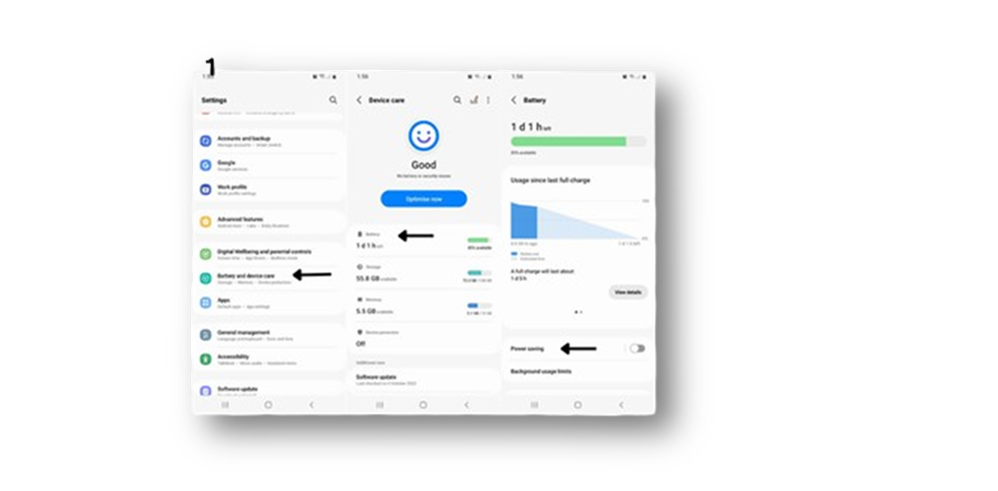
Apple
- Find Battery in your settings.
- Tap Low Power Mode.
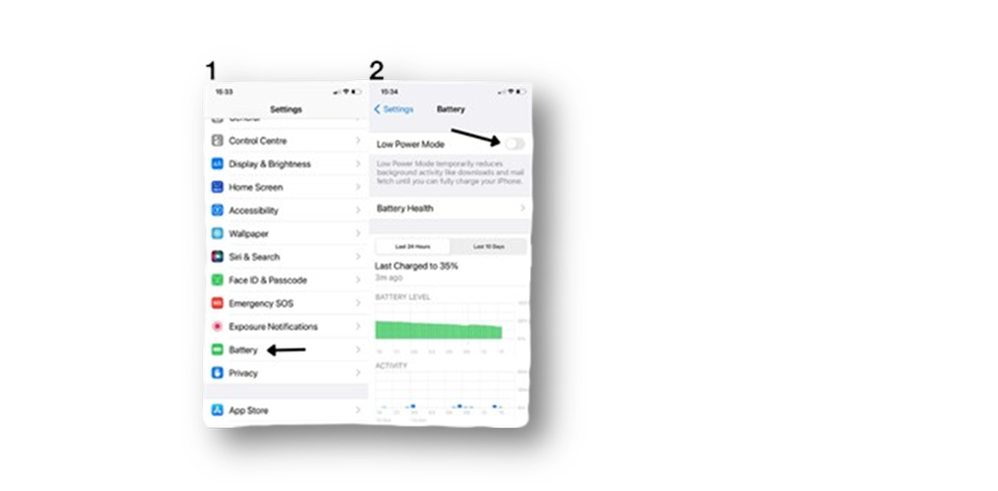
Got any phone tips that you would like to share? Let us know in the comments below 👍