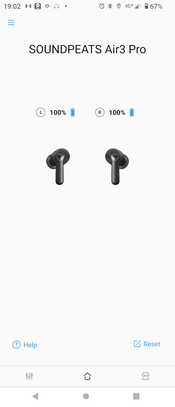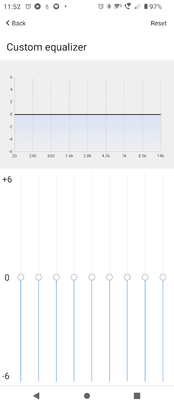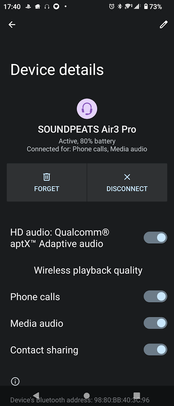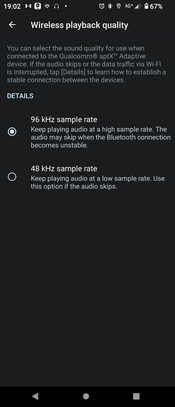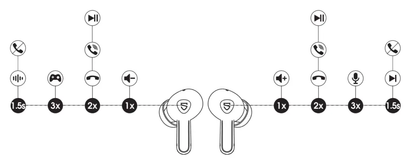- 3Community
- :
- The Hub
- :
- The Living Room
- :
- SOUNDPEATS Air3 Pro Review
- Mark Topic as New
- Mark Topic as Read
- Float this Topic for Current User
- Bookmark
- Subscribe
- Mute
- Printer Friendly Page
SOUNDPEATS Air3 Pro Review
- Mark as New
- Bookmark
- Subscribe to updates
- Mute
- Permalink
- Report this post
SOUNDPEATS Air3 Pro Review
Having reviewed SoundPeats Air3 previously I wanted to try out their new Air3 Pro earbuds.
In the box you get
- The Air3 Pro mini earbuds
- 2 earbud tips (L, S)
- A short USB-C Charging cable
- The charging/carry case
- Instructions on the Soundpeats app and a Manual
It's very easy to get up and running with the Soundpeats Air3 Pro, once you take them out of the charging/carry case you can pair them with your Android/iOS device very easily as always it's great to be able to see the earbuds battery %.
You can enable pairing mode by opening the case
Also when you open the case, the led lights up to indicate battery health, Green led indicates 50 to 100% battery in the charging case.
49%-10% remaining power shows yellow light
Under 10% remaining power shows red light
When charging the charging case, the indicator light indicates:
0-20% remaining power, red light flashes slowly
21%-69% remaining power, yellow light flashes slowly
70%-99% remaining power, green light flashes slowly
100% remaining power, green light solid.
Playing time is rated for 6 hours and you can get a total of 24 hours with the charging case, again this numbers are very dependent on how you have have the earbuds configured, having ANC on and listening to Bass music will decrease these figures,
The case feels very well built and the magnets keep the lid closed firmly.
The USB-C charging port is at the bottom of the case
The reset button, Long press the button on the charging case for 3 seconds to enable pairing. ( or 10 seconds to reset)
The earbuds weigh only 4.5g each so they are very light and can be stored in the carry case for extra protection when not in use.
The carry case weighs 29g, so in total 38g.
The app gives you some options ,like views each earbuds battery %
And you can check for firmware updates to the earbuds also via the app.
Audio Quality:-
You can also setup the sound to the way you would like it configured,
I found the ANC (Hybrid ANC ,up to 35db) mode was ok outdoors but did I get wind noise injected into the audio when I had it enabled.
And Transparent mode was at a nice level to add some(but not all of the background noise into the audio)
Game mode is also supported by treble press on the left earbud touch control enabling this reduces latency to 60ms (down from 80ms in the Soundpeats Air3).
Also another option to define which equaliser that you want to use
Listening to different music styles, I found the Soundpeats Classic did a good job but enabling specific equalisers did add more depth to each music type.
Or if you like you can configure it manually to suit your own tastes.
In the main Bluetooth settings you have the options for enabling or disabling Qualcomm aptX Adaptive audio
The Air3 Pro uses Bluetooth version 5.2 powered by a Qualcomm QCC3046 which gives a better connection between your device and the earbuds and also a longer battery life.
The earbuds have a clean black plastic appearance with the Soundpeats logo on them.
On each earbud there are 2 microphones (which use Qualcomm’s cVc 8.0 Noise Cancelling ) used in ANC and when making calls, I found when i was outside walking on a busy road my voice was faded but when i was indoors in a quieter area my voice could be heard better.
The controls are very easy to use and even functioned when wearing “smartphone” gloves.
It would have been nice if it was possible to modify how the earbuds work, but its pretty intuitive to use the controls on them
From the above diagram,
The area where the Soundpeats logo is on the earbuds is used for the touch control.
The configuration of the touches cant be changed.
Using the right earbud one press of the touch control is volume +, 2x press is for call answer/hangup or FFWD
Using the left earbud one press of the touch control is volume -, 2x press is for call answer/hangup or REV
If your phone is unlocked a x3 times, press on the right earbud touch control will open your voice assistant.
TWS is supported, so the earbuds can be used as a pair or individually.
I found the earbuds super comfortable even over long periods. Using them over the week for multiple Microsoft Teams meetings and for a 20 Kilometres run and they felt nice and snug in my ears without any movement.
Playing time is 6 hours playtime per charge ( 5 hours with ANC enabled ) and another 3 recharges by the charging case, so overall the Soundpeats Air3 Pro wireless earbuds have 24 hours (From up 17.5 hours from the SOUNDPEATS Air3).
Audio quality with the 12mm Drivers is very good though there isn't a huge amount of bass but the earbuds do produce very clear sounds when i tried different music types.
For a pair of super lightweight mini earbuds that's very comfortable and produces very clear sound the Soundpeats Air3 Pro are excellent value for money
Available to purchase from Amazon UK
Air3 Pro 25% off Offer:
(15% Couppon + 10%off Code:9IZQ66C9 )Until 19 March

- Mark as New
- Bookmark
- Subscribe to updates
- Mute
- Permalink
- Report this post