
Do you have different passwords for 3Community, My3, and Webtext? Well, those days are over thanks to ThreeID!
With ThreeID, you only need one username and one password to access all of your Three services!
Getting started
You can perform a range of activities through ThreeID, such as...
- Setting up your personal profile
- Adding another account (such as your Three broadband)
- Gaining quick access to 3Community and other services
- You can also delete accounts and edit your profile as needed, just remember that your ThreeID must be a valid email address!
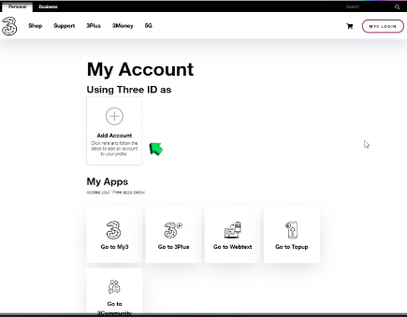
Ready to get started? As a registered My3 customer, just login in as usual and explore.
If you are not registered for My3, don't worry! Getting started with ThreeID is easy. You can register for ThreeID by going here, clicking on 'Register', and filling out some details. Or, you can register through your existing Google/Apple account.
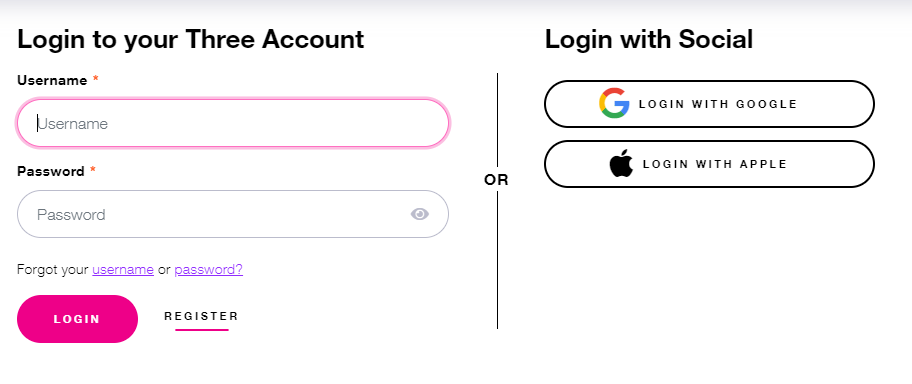
If you decide to click on 'Register', as shown in the above image, you will be asked CREATE your THREE ID by entering your first and last name, your email address, and a strong password.
Don’t forget to read the terms and conditions, tick that off, and click on 'CREATE PROFILE'. Make sure that you have access to your email, as we will send you a verification link to the email address that you provide during registration. (Helpful tip: your email address is going to be your Three ID.)
You will receive another email to let you know that you registration was successful! 🤓
If you would like more help with registering for ThreeID, just watch the tutorial video below:
Please note that if you decided to register for ThreeID via Google/Apple, you will have a seamless login to all ThreeID services. You are also still required to have an email address as your username if you choose this method.
With Three ID, logging in has never been easier! Read some of our other ThreeID blogs for more information:
All About My3 and Prepay
All About My3 and Bill Pay
All About: Webtext
If you have any questions that weren't answered here, just leave a comment below 👇