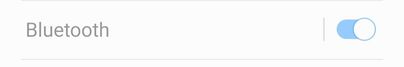- 3Community
- :
- Ask About Devices
- :
- Android Devices
- :
- Bluetooth Not Working On Samsung A54 5G
- Mark Topic as New
- Mark Topic as Read
- Float this Topic for Current User
- Bookmark
- Subscribe
- Mute
- Printer Friendly Page
Bluetooth Not Working On Samsung A54 5G
- Mark as New
- Bookmark
- Subscribe to updates
- Mute
- Permalink
- Report this post
Bluetooth Not Working On Samsung A54 5G
Hello, I am wondering if someone can help me. The bluetooth on my Samsung A54 is not connecting when I switch it on. I end up having to switch off my phone for Bluetooth to start working again. I have factory resetted the phone and done loads of other things but it doesn't work unless I switch off my phone.
Does anyone have any advice on how to sort this issue as it it getting very frustrating. This issue has been happening since last weekend
If you could help me that would be very helpful
Many Thanks
Rachel Clohisey
This is what comes up when I try to connect
- Mark as New
- Bookmark
- Subscribe to updates
- Mute
- Permalink
- Report this post
Hey @RachelC21 😊 sorry to hear that this is happening to your phone.
Normally I would recommend doing the steps that you have mentioned above, but as none of that has worked I'd recommend you pop into your nearest Three store. The agent instore will review your phone and if necessary they'll send it for repair.
Please remember to back up anything you want to keep on your phone such as contacts and files as these may be deleted during the repair.
- Mark as New
- Bookmark
- Subscribe to updates
- Mute
- Permalink
- Report this post
Thank you for the advice. I will be looking into getting the phone looked at soon enough
- Mark as New
- Bookmark
- Subscribe to updates
- Mute
- Permalink
- Report this post
I am having the same problem with the bluetooth on the phone so will be bringing it over to the shop. I just need to know apart from the phone what do I need to bring over in terms of documentation?
- Mark as New
- Bookmark
- Subscribe to updates
- Mute
- Permalink
- Report this post
No documentation needed @RachelC21.
Just bring in the device, and the agent in-store will check the device in and send it for repair.
- Mark as New
- Bookmark
- Subscribe to updates
- Mute
- Permalink
- Report this post
- First, Turn Bluetooth off and on again for a few seconds.
- To do this, Go to Settings → Turn Bluetooth Off, and On.
- Then Turn the Airplane mode off and on again for a few seconds.
- To do this, Go to Settings → Turn Airplane mode Off, and On.
- Once, Restart your phone
- Also, Unpair and repair the Bluetooth device once.
- To do this, Go to Settings → Connections → Bluetooth → Tap Unpair listed device.
- Make sure to Reset network settings.
- To do this, Go to Settings → General management → Reset → Reset network settings → Reset settings button → Finally, Tap on Reset to Confirm.
- Update your software to the latest version.
- To do this, Go to Settings → Software update → Download, and install.

- Mark as New
- Bookmark
- Subscribe to updates
- Mute
- Permalink
- Report this post
Did all that got the phone back yesterday was going well then bluetooth stopped working again even after the repair was done so I now believe the phone may be faulty. I will discuss the next steps with the account holder over the next few days and see what I can do
- Mark as New
- Bookmark
- Subscribe to updates
- Mute
- Permalink
- Report this post
Sorry to hear that @RachelC21. Reach out to us if there is anything there's anything we can help with.
- Mark as New
- Bookmark
- Subscribe to updates
- Mute
- Permalink
- Report this post
Thank you I have emailed three so just waiting to hear back from them. It is very frustrating that it could happen again even after the repair but I will wait and see what three tell me to do
- Mark as New
- Bookmark
- Subscribe to updates
- Mute
- Permalink
- Report this post
Yes that very annoying alright
Hopefully you will get a replacement handset
Sony used to have a 3 repairs for a fault and then replacement