
Three+ has launched single sign on (SSO), this means that you can now login to your My3, Three+, Community and webtexts with the same username and password 🥳 So from now on your Three+ app and your My3 App will have the same username and password.
What does this mean for me?
This means that to gain access to your Three+ account either through your browser or your Three+ App, you will need to do so using your username and password for your My3 account. Your Three+ App and My3 App remain two separate applications but now will conveniently have the same login details.
Already have a My3 Username and Password?
If you have already registered for My3, to access your Three+ account, all you will need to do is login!
Website
Did you know you can access your Three+ account through your My3? All you need to do is follow the steps below, and click here to login.

Once you are logged in, click on the profile button on the top right-hand corner of the screen and select "Three+ Rewards" from the menu.
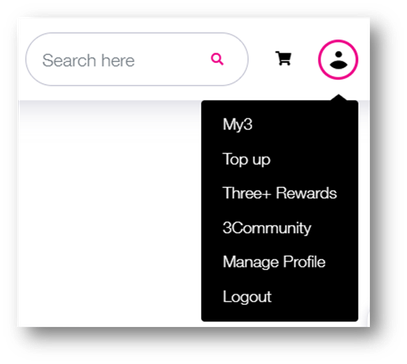
Three+ App

To login to your Three+ App, you will now be asked for your username and password to gain access. These are the same login details that you would use to login to your My3 account.
Forgot your Username or Password
If you have forgotten your login details, don't worry! All you need to do is select the forgot username or password button by clicking here.
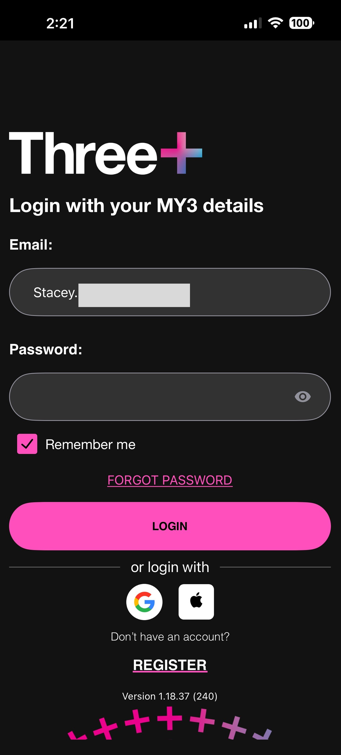
Don't have a My3 Login?
Not already registered for My3? No problem, all you need to do is register now by clicking here. Need some help? Take a look at our blog, How To: Register for My3, and it will walk you through the registration process step by step.
If you would like to know more about Three's move to SSO, click here to read our frequently asked questions.
Want to download the Three+ App? Use the links below: