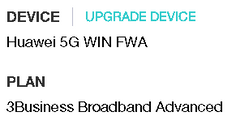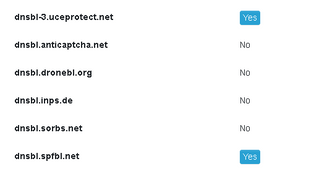- 3Community
- :
- Ask about plans
- :
- Mobile Broadband Plans and Services
- :
- Public IP Blacklisted
- Mark Topic as New
- Mark Topic as Read
- Float this Topic for Current User
- Bookmark
- Subscribe
- Mute
- Printer Friendly Page
Public IP Blacklisted
- Mark as New
- Bookmark
- Subscribe to updates
- Mute
- Permalink
- Report this post
Public IP Blacklisted
Hi, hope you can help me.
We've got a new business broadband 5G but it's causing a lot of issues to our IT.
Looks like the public IP is blacklisted and only the service provider can de-list it
Could someone please PM me to provide more details?
Thank you
- Mark as New
- Bookmark
- Subscribe to updates
- Mute
- Permalink
- Report this post
@Fiona_08244 Hi there & welcome to the 3Community. To setup a public IP you need to create a APN. I've included the details below to do this. Once the APN is set up this will allow you then to log into the router directly and you can then enter the fixed IP on your own device or equipment.
Static APN Configuration
• Login to the Web UI http://192.168.254.1/index.html#login
Enter the Username & Password. Username is set as User while the password is listed on the broadband device.
• Switch OFF 5G via toggle switch
Click on Settings → APN
• Click on Manual → Add New
Set Below Parameters
PDP Type: IPv4v6
Profile Name: Static IP
APN: open.internet.public.static
Select Apply
You can set up APNs so they're like IPs & have one for public & one for fixed. If at any point the above steps don't help with your public IP setup I would suggest contacting our business broadband team directly on 1800800002.
- Mark as New
- Bookmark
- Subscribe to updates
- Mute
- Permalink
- Report this post
Hi Shane,
thanks for your reply.
This modem is already set to bridge mode with a Public Static IP. The issue is that the IP is being blocked by the services mentioned earlier and there's nothing we, as a customer, can do about this as only ISP can request the unblock.
We've created inbound rules to allow port TCP 443 (HTTPS) to access our internal webserver, sometimes, this connection takes up to 1 min to actually load and we believe it's because of the DNS being blocked by the filtering services.
Is there anything your team can do about this? We have another (DSL) Line from Three and have no issue with that connection.
Regards,
Milan
- Mark as New
- Bookmark
- Subscribe to updates
- Mute
- Permalink
- Report this post
The above steps I've given are what the business broadband team provided for any queries regarding public IPs. Foer more detailed queries regarding the broadband service I would suggest contacting the team directly on the 1800 number.