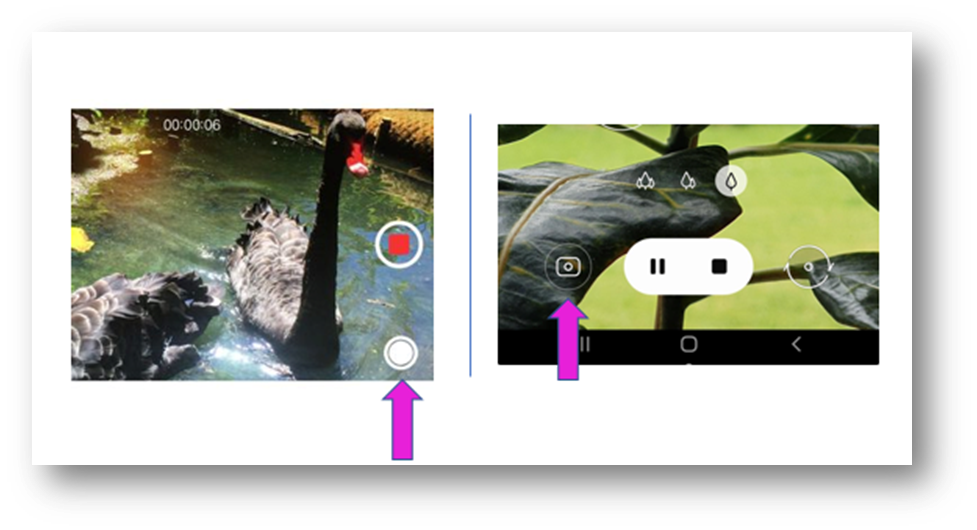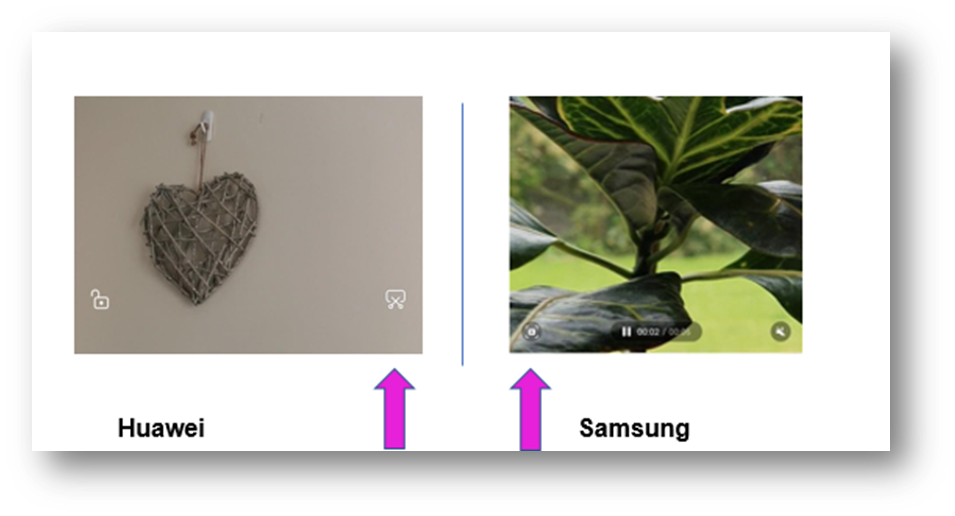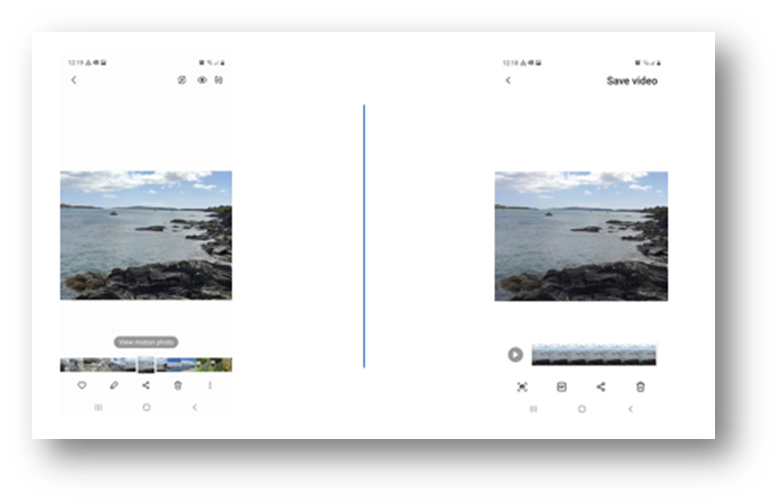Mods Tips & Tricks: Camera Tips and Tricks
- Mark as New
- Mark as Read
- Bookmark
- Subscribe
- Printer Friendly Page
- Report this post
Want to know how to grab a photo from a video and a quick tip on Live Photo/Motion Photo?
Get ready to wow your friends and family with your camera skills 🏆
1: Take a photo while using video
Want the best of both worlds? Have a 60-second video and a still photo that you can print off and frame? Have a look 👇 This method is similar on both iPhone and Android, the only difference being the camera button.
|
iPhone |
Android |
|
Record a video as normal (Camera > Swipe to ‘Video’). While recording, tap the camera button on your screen (the white circle), and voila – the picture will be immediately in your camera roll. |
Record a video as normal (Camera > Swipe to ‘Video’). While recording, tap the camera button on your screen (camera icon) and guess what? – the picture will be immediately in your camera roll. |
2: Grab a photo from a video.
Why do this if you can take a photo while recording? Well, imagine you are looking back on a video of the kids going wild on the trampoline, and there is a possibility of a glorious mid-air still photo! So yeah, that’s a reason 😜
|
iPhone |
Android |
|
Play your video of choice, pause it where you want to take the picture and take a screenshot by pressing the home and sleep buttons at the same time. For the screenshot, select done, and save. Your photo grab will go to your camera roll. |
You can take a screenshot, but on some Android phones you there is a built-in feature that during playback of video, you can grab a still by tapping on that icon. And it will be saved automatically in your camera roll. For Samsung, it goes to a folder in your gallery called “video capture”. Check out the image below for the different icons. |
3: Live Photo/Motion Photo
This is definitely one of my favourite camera features! You know when you are getting ready for the perfect pose and you move a little, or you are taking that “in the moment” photo, and there’s movement? Well, this feature allows you to capture the absolutely perfect picture. Usually, it’s the frame before you pose or say cheese 🧀
|
iPhone |
Android |
|
Make sure that Live Photo is enabled on your phone. iPhones capture a few seconds before and after the shutter goes off. Snap away and your pics go into a folder called Live Photos in Albums > Media. When you open your “photo”, you will see clips of each individual frame. Pick and save the one you want. There are many things you can do with a Live Photo, like add effects or send it as a vid clip 👍
For more info, click here. |
Android’s Motion Photo captures the 1.5 seconds before you take your photo. To enable this, make sure you swipe to “photo” in your camera app. Whatever you capture goes to your camera roll. So, when you are checking your photos, make sure you select “view motion photo”. From here, you can select the still you want or save it as a video or a GIF. It’s a sure way to get those extra shots that nobody else has 💪
For more info, click here. |
Do you have any smartphone camera tips? We would love to hear from you! All you need to do is sign up to 3Community and comment below 👇
- Tags:
- Tip of the week
You must be a registered user to add a comment. If you've already registered, sign in. Otherwise, register and sign in.