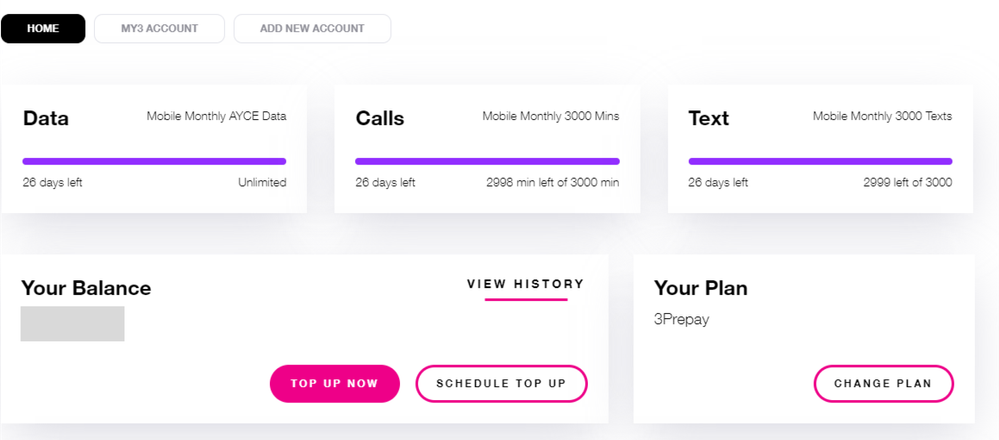Having some top up issues? Check out the below.
Check Top Up History
Whether you have topped up with a voucher or through your bank, the first step is to check your balance.
- Text “BALANCE” to 50272 to see if your credit balance has increased.
- Or, log into My3 by clicking here and click 'View History' in the Your Balance section. If your recent top up is showing here, it has applied successfully.
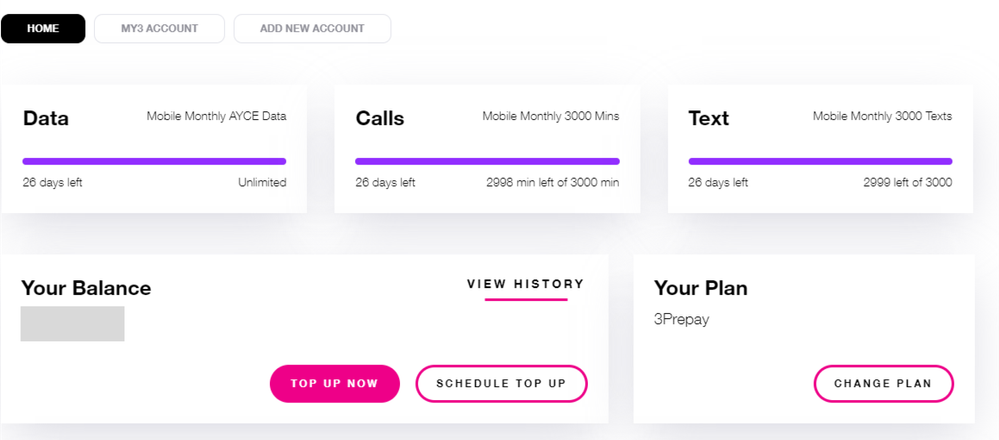
Still Having Issues?
Topped Up With a Voucher
Topped Up Through My Bank
- If you topped up at an ATM or online, check if the money has been deducted from your bank account. If the money is deducted from your account, log into My3 and click 'View History' in the Top Up section. If the top up details show here, the top up has been applied.
- If the money has been deducted but your credit has not been applied, please contact our Messaging Team by clicking here. When filling out the contact form, please provide a copy of your bank statement showing the top up.
Just to note…
- If you are registered with us, please include your name, address, date of birth and phone number in the message.
- If you are not registered with us, please include numbers dialled in the last 7 days, your regular top up amount, and your last top up amount in the message.
- If your card has expired or you have received a new card from your bank, you will need to update your card details on the My3 app to continue using your card.
Need some help? Click here to learn about how to update your Top Up details.