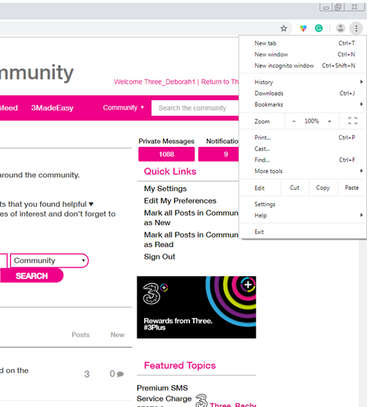We all know someone who needs to have their phone at arm’s length just to read a text or check out our blogs! Our Tip of the Week is designed to help you adjust your font size to make it easier to read what’s on your phone screen. We have also included some tips for Chrome users on PC/laptop/tablet.
Android
The steps for changing the font size on an Android phone is more or less the same, however, the wording might be slightly different depending on the make and model of the phone. Navigate to:
- Settings
- Display
- “Font size and style” (Samsung) or “Text and display” (Huawei)
- Here you can adjust the size
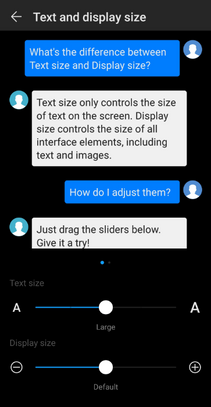
Feel free to comment below with the steps that you use to do this on your phone.
iPhone
You can do this on Apple devices using two different methods, so it is really up to your own preference.
If you want to increase the font size slightly, then follow option 1.
Option 1
- Go to Settings
- Select Display & Brightness
- Tap on Text Size
- Drag the slider to select the size you want
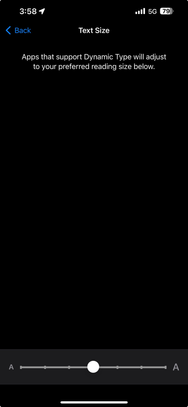
If you would like more control over the size of your font, then follow option 2.
Option 2
- Go to Settings
- General
- Accessibility
- Larger Text (about halfway down)
- Tap Larger Accessibility Sizes for bigger font options
- Drag the slider to select the font size you want.
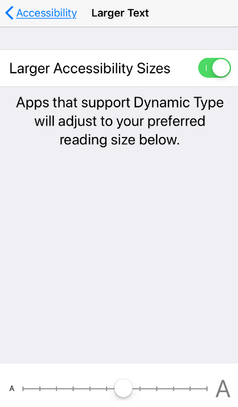
Chrome Browser PC/Laptop or Tablet
We have mentioned in previous tips that Chrome is the most popular browser. If you are using Firefox, Opera or Explorer, then we look forward to your comments below. In general, you will find this feature in the Options/Customise/Control menu of most browsers.
On Chrome, look at the top right-hand corner of your browser. You will see three vertical dots, and this is the Customise/Control menu. Click on this and you will see the menu of controls dropdown. You will have the option to Zoom, which increases the text size by clicking on the plus sign. You can adjust to your own liking using the plus and minus buttons.