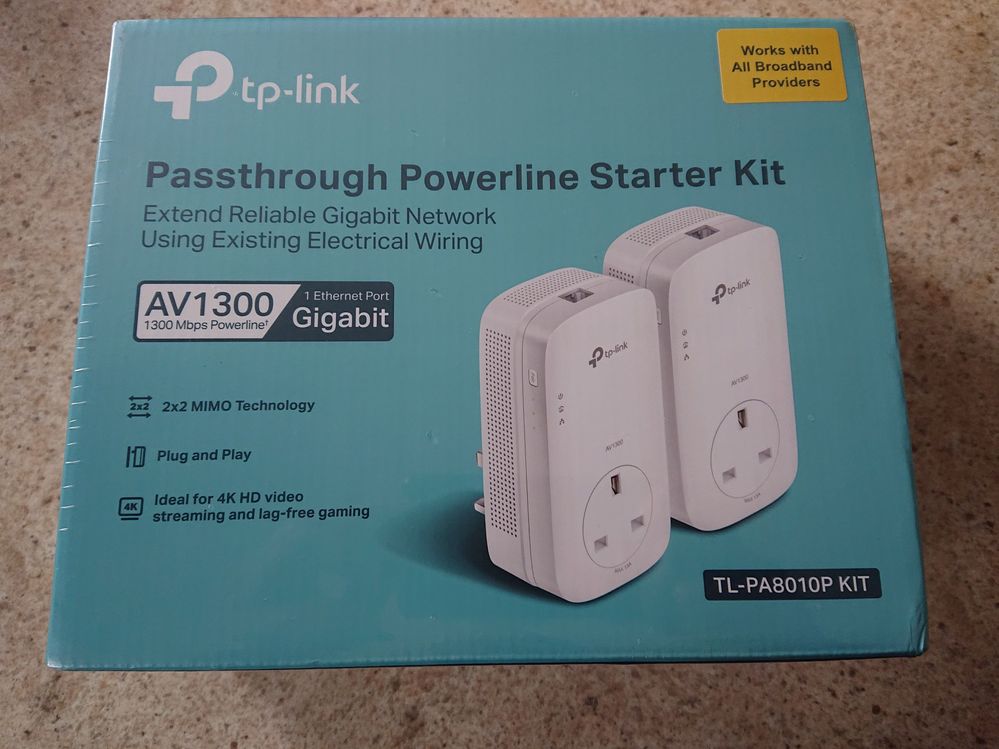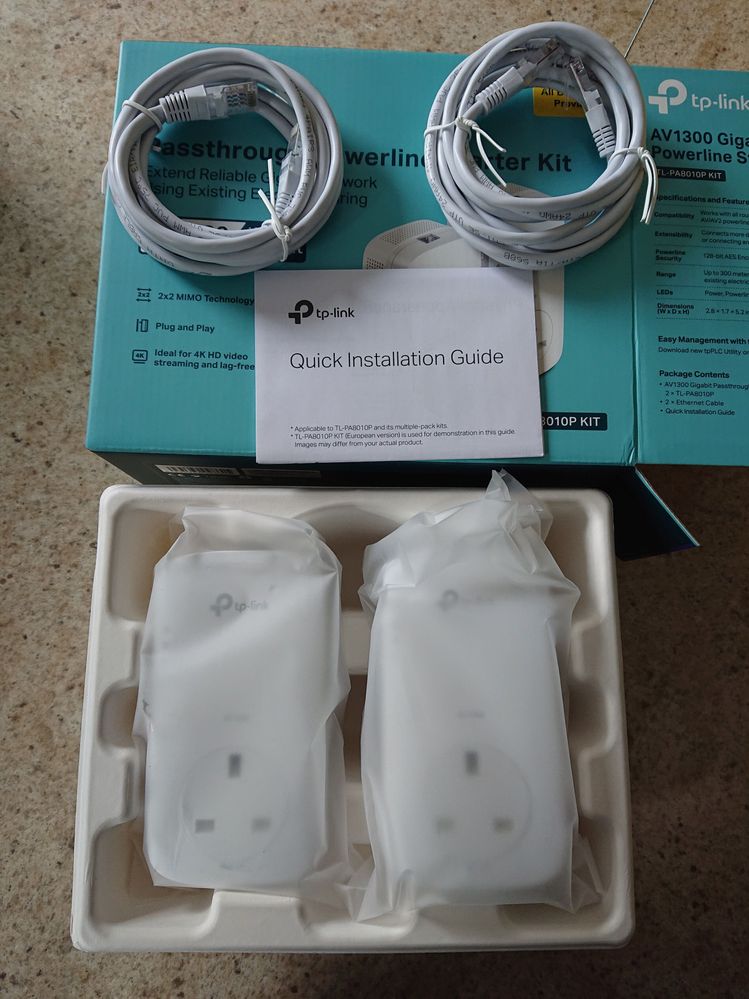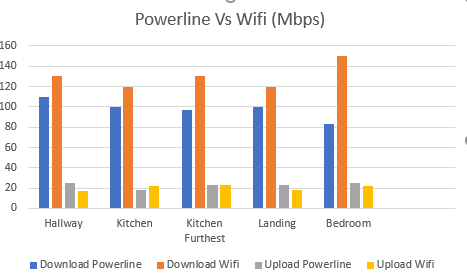- 3Community
- :
- The Hub
- :
- The Living Room
- :
- Tp-link Passthrough Powerline Starter Kit (review)
- Mark Topic as New
- Mark Topic as Read
- Float this Topic for Current User
- Bookmark
- Subscribe
- Mute
- Printer Friendly Page
Tp-link Passthrough Powerline Starter Kit (review)
- Mark as New
- Bookmark
- Subscribe to updates
- Mute
- Permalink
- Report this post
Tp-link Passthrough Powerline Starter Kit (review)
Thanks to the nice people in Tp-link I got one of their Passthrough Powerline Starter Kit (TL-PA8010P Kit) to test out, with plenty of people working from home now ensuring that your getting the most of your internet connection makes sense.
Powerline adapters are very useful if you want to make use of an ethernet connection but dont have ethernet cabling in your home wall.
They use the existing electrical cabling (range of up to 300 metres/1000 feet) in the walls of your home and turn it into a virtual ethernet cable.
This version is ethernet only so the device that you will be connecting it into will need to have an ethernet port like a TV, PS4, or a Laptop etc.
Using an ethernet connection has advantages over wifi as it offers low-latency compared with WiFi, but the speeds will be affected by the wiring in your home.
In the box you get
2 Ethernet cables (approx 1.9m in Length)
A Quick Installation Guide
Two Powerline adapters TP-PA8010P.
Dimensions of adapter (when plugged in 48mm deep, 130mm long ,70cm wide) approx
Side of the Powerline adapter with the pair button on the leds for Power, Powerline, Ethernet
Top of the powerline adapter with the gigabit ethernet port.
The setup was very very easy. I plugged one adapter into the wall and connected one of the supplied ethernet cables from my router into the adapter.
As TP-Link recommended setting up a secured network (128-bit AES Encryption), I plugged the other adapter into the wall socket next to the main adapter, pressed the pair button on the main adapter then pressed the pair button on the second adapter to setup the secure network.
If you dont want to setup a secure network then you dont need to press the pair button, just plug both adapters into wall sockets and your set.
TP-Link also recommends not plug the adapter into an extension lead, instead plug the adapter into the wall socket, then plug the extension lead into the powerline adapter. The Powerline adapters have 2x2MIMO which gives better coverage throughout the house.
Then I moved the adapter to a wall socket that I wanted to use and using the other supplied ethernet cable from my device (TV in this case) connected it to the adapter and that was it, I had my powerline network setup. Now my TV which didnt have Wifi was able to connect to Netlfix with no bother. I found when I moved the adapter it only took 2 or 3 seconds before they would get connected to the network.
Now the results, the two main things I noticed was the Download speed was lower than when using Wifi but the latency was reduced with the powerline (which is good). The reduced Download speed was probably due to age of the wiring in my house, but if your into gaming which requires low latency then the powerline adapters are definitely more advantageous than using wifi.
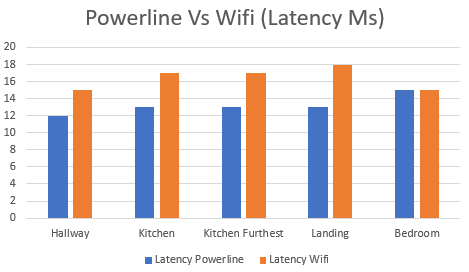
To make your network bigger you can just add more powerline adapters and thats it no need for extra cabling. A Powerline adapter cant match an ethernet cable as the ethernet cable is dedicated to data transfer and the powerline has to share electricity and also the data transfer. But if you want low-latency and have issues with Wi-Fi the Tp-Link Powerline adapter will help.
Another benefit is that the Powerline adapter has a pass through socket so you wont lose an existing electrical socket when you use it. It also uses power-saving technology to conserve up to 85% energy when not in use.
Overall I found it very easy to setup and for working at home having a dedicated ethernet connection for my work laptop was great.