
Hi 3Community 👋
As you might have noticed, we were trying out some new things here on the Community this week, and this resulted in a small number of our members receiving a Private Message (PM).
Please note that this PM was an authentic message from our team, but we apologise for any inconvenience caused in receiving it. If you have received our test message and are having trouble with your PM settings, leave a comment underneath this blog and one of our Moderators will be happy to assist you!
If you are unsure how to access your PMs, follow the steps outlined below:
1. Log into your 3Community account.
2. Find the mail icon located in the top right-hand corner of your 3Community homepage.
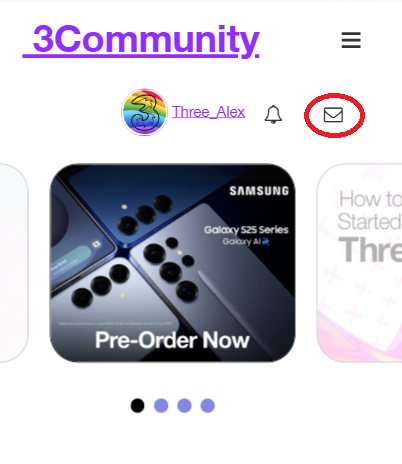
3. Click on the mail icon and you will be brought to your inbox.
4. If you cannot see the mail icon or your inbox, just leave a comment below and we will get this sorted for you.
NOTE: If you are new to 3Community, did not receive a notification regarding a PM from our team and still can't see your PMs, this is because you will need to increase your rank on 3Community before being able to send or receive PMs. This is a standard setting for all new users on 3Community, don't worry! You can increase your rank by commenting on posts, creating new posts, and liking posts and comments. Once you rank up, you will receive a message to notify you. Just log out and back in after ranking up and you will be able to send PMs on 3Community. 😊