
Even the best of us can forget a password or have accidently cleared our saved passwords! Sometimes, you just might want to change your password, which is a highly recommended thing to do on a regular basis. Luckily for you though, we are here to help you if you need to reset your ThreeID password, or simply want to change it 👇
You don’t remember your password!
On the My3 app or desktop view, approach it as if you are logging in normally. As you have already registered for ThreeID, your username is your email address and this often prepopulates the username field. (Unless you have accidentally cleared this from your stored password info too!)
Not registered for My3 yet? Sign up, here!
1: For the My3 app, click on "Email Logo", then select “Forgot Password?” and for the My3 desktop version, click on 'username' or 'password'
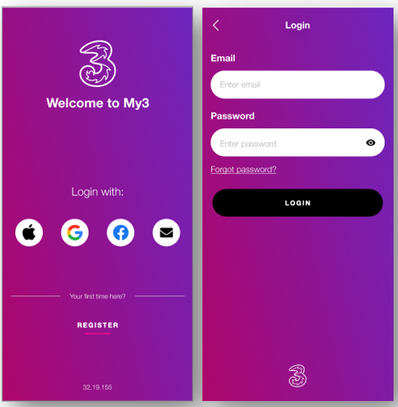
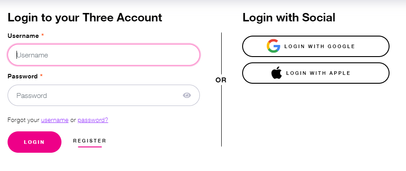
2: On both the app and desktop versions of My3, you will be asked to enter your username and submit. Remember, your username for your ThreeID is your email address.
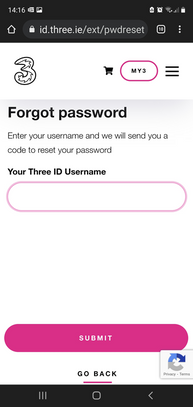
3: For added security and protection, we need to make sure it really is you who is trying to log in! So, the next step is a verification step. We will send you an email with a verification code, not a text. Make sure that you check your email inbox (and all other folders). Enter the code that you have received in your email and click "submit code".
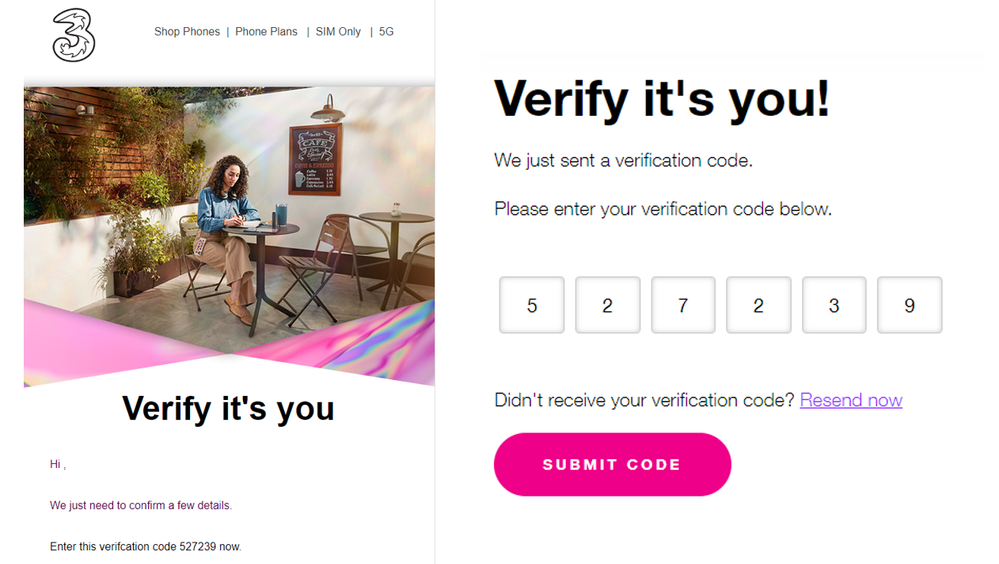
4: The next step is straightforward, but here are a few small issues that might crop up:
- You have subconsciously remembered your old password and have entered it as your new password. Well, that’s not going to work!
- The new password is too similar to your old password. Sorry, but that won’t work either 🙊
- Lastly, your new password needs to be at least 8 characters long, contain at least 1 uppercase and 1 lowercase letter, and contain at least 1 number and 1 special character!
Now, you are good to go and create your new password 🤗 You will receive an email to let you know that your password has been reset!
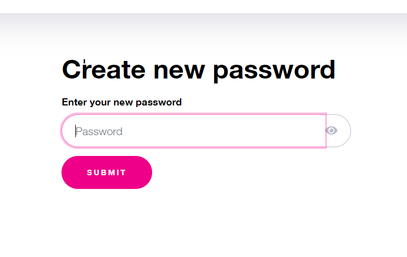
How to change your password:
They say you should change your password every three months or so, and with your ThreeID login, this is easier than ever before! Just follow the steps, and check out the image below for a visual guideline:
- In the app or on the desktop version of My3, log in and go to “manage profile”.
- Click on "edit" in the password field.
- Create a strong password, using the guidelines given.
- Click "submit".
Remember that a “space” is not a character and will not be accepted in a password.
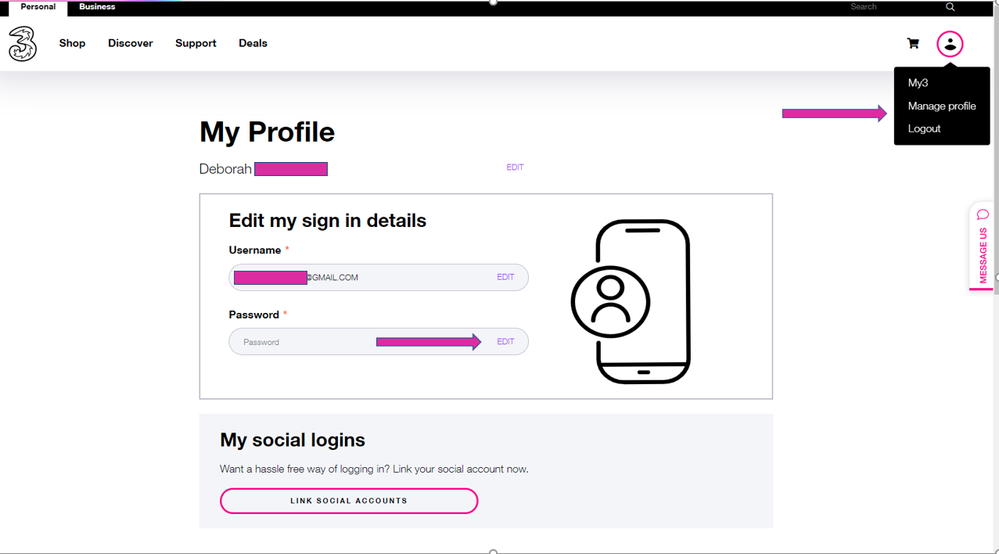
If you haven’t registered for ThreeID, now is the time to do it. It won’t take long to get set up, and with one username, and one password you will have access to all of your Three services!
Here’s our Help Blog to get you started 😊 👇
All about: Three ID
As always, reach out to the 3Community with any questions that you might have, or maybe you have some helpful tips for the other members that you would like to share ❤️