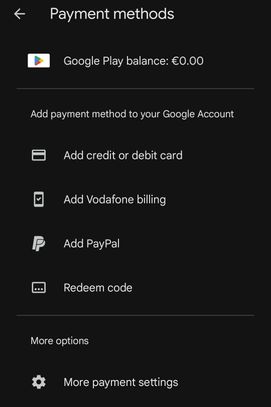- 3Community
- :
- Ask about plans
- :
- Bill Pay Plans and Services
- :
- 3 Billing not working with Google Play Store AGAIN...
- Mark Topic as New
- Mark Topic as Read
- Float this Topic for Current User
- Bookmark
- Subscribe
- Mute
- Printer Friendly Page
3 Billing not working with Google Play Store AGAIN!
SOLVED- Mark as New
- Bookmark
- Subscribe to updates
- Mute
- Permalink
- Report this post
3 Billing not working with Google Play Store AGAIN!
- Mark as New
- Bookmark
- Subscribe to updates
- Mute
- Permalink
- Report this post
takes you to if you click on the more payment settings button at the
bottom. Once again. This is in Google play.
- Mark as New
- Bookmark
- Subscribe to updates
- Mute
- Permalink
- Report this post
- Mark as New
- Bookmark
- Subscribe to updates
- Mute
- Permalink
- Report this post
- Mark as New
- Bookmark
- Subscribe to updates
- Mute
- Permalink
- Report this post
No use three billing a available since last week
Have removed it but no option to add three billing on play store.
This happening to anyone else?
- Mark as New
- Bookmark
- Subscribe to updates
- Mute
- Permalink
- Report this post
Sounds strange. I presume you're using the play store on your mobile instead of logging in via a laptop etc. You should have the option to add your mobile number as a payment option as long as:
- You delete any other mobile payment option
- Your SIM is recignised and connected to three
- Your plan allows you to keep and spend your credit(only legacy plans allow this now)
- Mark as New
- Bookmark
- Subscribe to updates
- Mute
- Permalink
- Report this post
Yeah using mobile play store. Was working before. I'm on the legacy €20 plan.
Which plan you on. Is it working for you?
- Mark as New
- Bookmark
- Subscribe to updates
- Mute
- Permalink
- Report this post
Yeah, I'm on the same prepay plan as you €20 pm. Payment using the phone credit works for me atm. I'd suggest fiddling around with Goole account on a laptop, making sure old payment methods are deleted. Happened to me before, still had the mobile No. in the payment section marked "unavailable". Had to delete that, then add again through the play store app. Also if you have multiple Gmail accounts in your play store app check that, clear cache on Android for play store, reboot and try again. It's finicky, no doubt.
- Mark as New
- Bookmark
- Subscribe to updates
- Mute
- Permalink
- Report this post
Sorry to hear you're having difficulties with 3Billing @BM0. I'd be happy to investigate this for you I'll just need a little more info, like when was it you noticed that it was not working for you? Also can you try the below steps to add a payment method in your Google play store:
- Go to play.google.com.
- At the top right, click your profile icon.
- Select Payments & Subscriptions
Payment Methods.
- Select Add a Payment Method.
- Follow the steps on the screen. The new payment method will be added to your Google account.
Please let me know how you get on.
- Mark as New
- Bookmark
- Subscribe to updates
- Mute
- Permalink
- Report this post
Hi Stacey
Noticed it not working last week or so. Said unavailable when went to purchase something. Tried deleting payment then re-add but don't see option for use three billing. See screenshot
- Mark as New
- Bookmark
- Subscribe to updates
- Mute
- Permalink
- Report this post
I see you have "Add Vodafone Billing" as an option. I think the Play Store will only allow one mobile number to be used, the one it recognises as the primary phone number. Are you using dual SIM cards, if so I'd swap the Sim slots or set the primary number in Settings>Mobile Network and see if this helps.
Let me know how you get on as this is interesting to know for future reference, personally. 👍