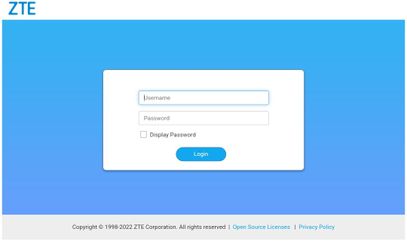- 3Community
- :
- Ask about plans
- :
- Mobile Broadband Plans and Services
- :
- ZTE MC7010 login username?
- Mark Topic as New
- Mark Topic as Read
- Float this Topic for Current User
- Bookmark
- Subscribe
- Mute
- Printer Friendly Page
ZTE MC7010 login username?
- Mark as New
- Bookmark
- Subscribe to updates
- Mute
- Permalink
- Report this post
ZTE MC7010 login username?
Anyone know what the login username is? I have a sticker with the model/serial number/IMEI/password but no username?
Tried leaving username blank, tried admin, Admin. All incorrect.
Any manuals I read only have a password but no username field. I am logging into the interface at http://192.168.254.1
- Mark as New
- Bookmark
- Subscribe to updates
- Mute
- Permalink
- Report this post
@Kev0 Hi there 😊 I'd like to help you with this but I need a little more info. Can you try logging into the interface http://192.168.0.1/index.html#login? Have you tried to reset the device? The default username is set to admin.
Let me know if you have any luck with this 👌
- Mark as New
- Bookmark
- Subscribe to updates
- Mute
- Permalink
- Report this post
Hi Stacey, thanks for the reply.
I tried that address and it just times out. As I have shown in the image above I am able to access the web interface login page at http://192.168.254.1 as stated on the back of the device. I will attach an image of the back of this device. I just don't know what the username is. I can log into the router provided but not the outdoor modem with model stated in the subject as I don't know the username.
- Mark as New
- Bookmark
- Subscribe to updates
- Mute
- Permalink
- Report this post
@Kev0 I've checked & the username should be set as default to admin. As you're trying to access the outdoor modem device I would suggest contacting our dedicated team on 1800 800 002.
- Mark as New
- Bookmark
- Subscribe to updates
- Mute
- Permalink
- Report this post
Thanks Shane. A bit off my topic subject but, can I get changed from a RFC1918 IP address to a public IP address?
- Mark as New
- Bookmark
- Subscribe to updates
- Mute
- Permalink
- Report this post
- Mark as New
- Bookmark
- Subscribe to updates
- Mute
- Permalink
- Report this post
That's disappointing 🙁 is this a permanent plan or will they offer public IPS on 5g plans in the future?
- Mark as New
- Bookmark
- Subscribe to updates
- Mute
- Permalink
- Report this post
For the time being there's no plan to include a public IP for the Gold plan.
I've spoken with a member of the fixed-line team to see if they have any way around this & what they have advised is the following:
The ZTE router has no option to add or view the fixed IP. You connect through an APN. Once the APN is set up this will allow you then to log into the outdoor router directly and you can then enter the fixed IP on your own device or equipment.
Static APN Configuration
• Login to the Web UI http://192.168.254.1/index.html#login
Enter the Username & Password.
• Switch OFF 5G via toggle switch
Click on Settings → APN
• Click on Manual → Add New
Set Below Parameters
PDP Type: IPv4v6
Profile Name: Static IP
APN: open.internet.public.static
Select Apply
You can set up APNs so they're like IPs & have one for public & one for fixed.
- Mark as New
- Bookmark
- Subscribe to updates
- Mute
- Permalink
- Report this post
Thanks for the replies 🙂
I read on another topic about your above post Shane. I was going to log into the router and try it but that brings me around to my original post about not being able to log into the router 😂
I will try ringing that number about not being able to log in. Haven't got around to it yet.
- Mark as New
- Bookmark
- Subscribe to updates
- Mute
- Permalink
- Report this post
Just an update for anyone who reads this.
The username is: user (all lowercase)
I have sucessfully logged in and changed my APN settings. Sadly I am still unable to connect remotely/from outside my network. Tried numerous APNs open.internet.public.static, 3internet, etc.
Cant seem to get it work. Quite dissapointing that my previous cheaper package allowed this and worked fine 😞
Anyways, appreciate all the help so far with the user login, that helpline i called were able to tell me in 2 seconds that the username is "user" 🙂