
Have you ever been looking through the 3Community and found an interesting blog or article? Or maybe some troubleshooting steps that you haven’t tried yet and just don’t have the time to try right now? Have you ever found what you want and then when you look for it later, you just can’t find it?
Luckily, you can bookmark that interesting blog or article, so you don’t lose it! Below, I’m going to show you how to use the bookmark feature and where to find the list of bookmarks.
Let’s pick a popular article, like our planned works blog, which you can read by clicking here. To bookmark this article, click on the three dots in the top right-hand corner, as shown below. Once you have clicked on the dots, a drop-down menu will appear, you will see a ‘Bookmark’ option on the menu.
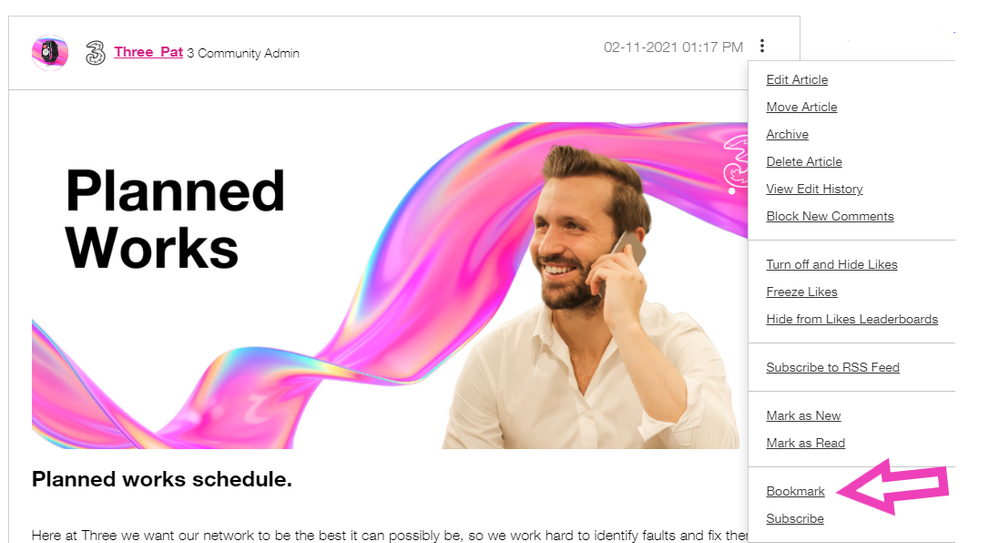
Once you have bookmarked your article, you might be thinking, "where can I find my list of bookmarks?" Not to worry though, we have made it super easy to find all of your bookmarks! All you need to do is head to the 3Community homepage and scroll down to the bottom of the page. You will see that we have a special section dedicated to ‘My Bookmarks’.
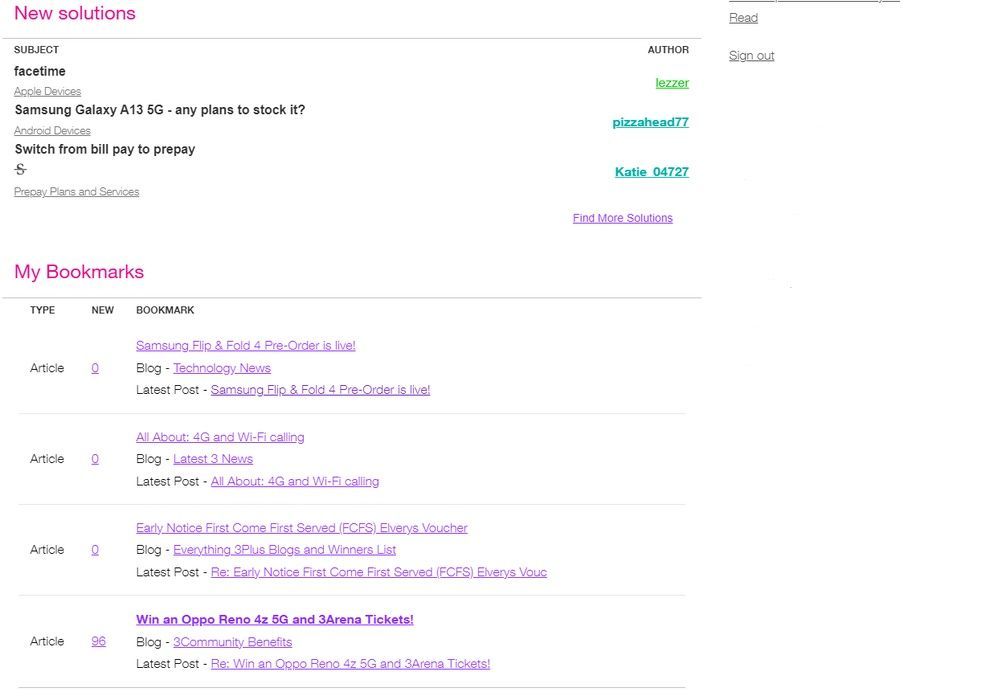
Have you found any interesting blogs/articles that you think more 3Community members should know about? Let us know in the comments below. 😊