
Samsung’s AI assistant, Bixby, is automatically installed on the latest Samsung devices. If you wish to turn off Bixby on your smartphone, here is how to do it:
Turn Bixby off
1. Press and hold on the home button for several seconds.

2. Tap the settings icon.

3. Tap 'Unlink Device'.
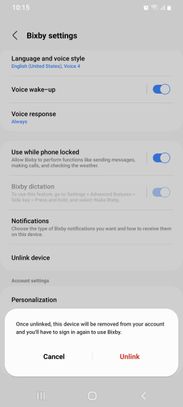
Turn Bixby On
To turn Bixby back on, simply reverse the above steps. Press and hold the home button, swipe left until you reach Bixby, and toggle to ‘on’.
Click here to learn more about what Bixby is and how to use it.
Have a question about Bixby or Samsung? Let us know by leaving a comment below! 😊