
Welcome to your new broadband device! Follow these simple steps to get everything up and running smoothly. Let's dive in!
What Comes in the Box:
- Broadband Device
- Charger
- Instruction Manual
- (Note: The SIM card is separate.)
Setting Up Your Broadband Device:
-
Insert the SIM Card:
- Locate the SIM card slot at the bottom of the device.
- Carefully insert the SIM card into the slot.
-
Plug in the Device:
- Connect the charger to the broadband device.
- Plug the charger into a power outlet.
-
Connect Your Phone:
- Turn on your phone's Wi-Fi and search for available networks.
- Connect to the broadband device’s Wi-Fi network.
View our video tutorial below for some more help on how to setup your self-install broadband modem!
Setting Up the Device Manager:
- Log into the Device Manager:
- Open a web browser on your phone or computer.
- Enter the IP address found on the base of your broadband device into the browser’s address bar.
- Use the password provided with your device to log in.


Registering with My3:
1. Register Your Account:
- When prompted, enter the SIM card's phone number to receive a One-Time Password (OTP).
- You will receive a message with your OTP code via the device manager website, click on the SMS section to view.
- Enter the OTP to complete the registration process.
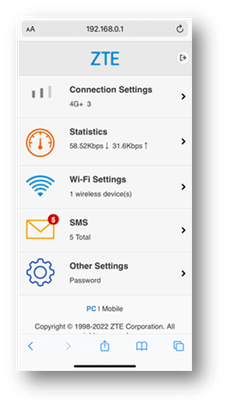

2. View My3 Account:
- Once registered, you can log in to view and manage your My3 account.
Registering with Three+:
- Log into Three+:
- Visit the regular Three+ login page and enter your credentials.
- Accessing Offers:
- When you first try to access any codes or offers, you will be prompted to log in again and provide some additional details.
- Receive Offers:
- After submitting the required information, you can avail yourself of Three+ offers.
- These offers will also be sent to your Device Manager messages inbox.
Congratulations! 🎉 You've successfully set up your broadband device and registered with My3 and Three+. Enjoy your seamless internet experience and all the great offers from Three+!
If you have any questions or need further assistance, feel free to reach out to our support team on the 3Community. Happy browsing!