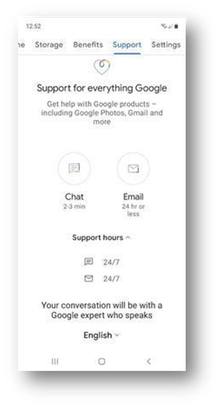The content you are looking for has been archived. View related content below.
All About: Storage Options
- Mark as New
- Mark as Read
- Bookmark
- Subscribe
- Printer Friendly Page
- Report this post
These days, it’s easy to find yourself running out of space on your devices, especially with so many photos, videos, apps, and files to store. Whether you’re into photography, music, or just like having all your important files at your fingertips, managing storage can become a bit overwhelming. Thankfully, cloud storage solutions like Google One and iCloud can help by freeing up space and keeping your files safe and accessible no matter where you are. In this blog post, we'll dive into these options to help you choose the one that’s right for you.
What is Google One and what are the benefits?
One membership to get more out of Google.💡
- Cloud storage: Expanded storage space for your files, photos, music, videos, and contacts. Access your files from a wide variety of devices like your phone, tablet, and computer.
- Phone backup: Photos, videos, contacts, and calendar; all of the important stuff that can be backed up and stored securely and safely. When you change devices, for whatever reason, you can be confident that you are able to access all of your files 💪
- Family sharing: You can share Google One with up to five additional family members at no extra cost, so that makes it six in total, including you! Remember that you are only sharing storage space and not access to your personal files.
- Member benefits: You will get tailored offers and access to Google Play credits and rewards in the Google store.🎁
- Premium Google support: Get 24/7 support on all things Google, such as Google Photos, Gmail and Google Maps. Just go to 'Support' in your app and select your preference to 'Chat' or 'Email'. 🔍
What is iCloud and what are the benefits?
iCloud includes a free email account and 5 GB of free storage for your data. For more storage and additional features, you can subscribe to iCloud+.
- Integration with Apple Devices: One of the standout features of iCloud is its seamless integration across all Apple devices, including iPhones, iPads, Macs, and even Apple Watches. This tight integration means that once you’re signed in with your Apple ID, iCloud automatically syncs your data across all your devices without any extra effort on your part. Whether you take a photo on your iPhone, edit a document on your iPad, or create a presentation on your Mac, everything is instantly available on all your devices.📱
- Safe and secure storage: Data stored in iCloud is encrypted, and with two-factor authentication, your account can only be accessed on devices you trust.🔐
- Share with friends and family: You can share information stored in iCloud and collaborate with others. You decide who can view your content and who can make changes. If collaborators make edits to the content, everyone sees them in real time.👨👩👧👦
- iCloud+:iCloud+ includes additional iCloud storage. You can choose an iCloud+ plan with 50 GB, 200 GB, 2 TB, 6 TB or 12 TB of storage. You'll also gain access to features such as; iCloud Private Relay, Hide My Email, HomeKit Secure Video and Custom Email Domain.
As you can see, both iCloud and Google Storage offer robust cloud storage solutions, each with its own strengths. In the end, the best choice comes down to what you need most—whether it's seamless device integration, flexibility across platforms, or extra perks like family sharing and privacy. Both services give you great tools to keep your digital life organised, secure, and easy to access.🎊
You must be a registered user to add a comment. If you've already registered, sign in. Otherwise, register and sign in.