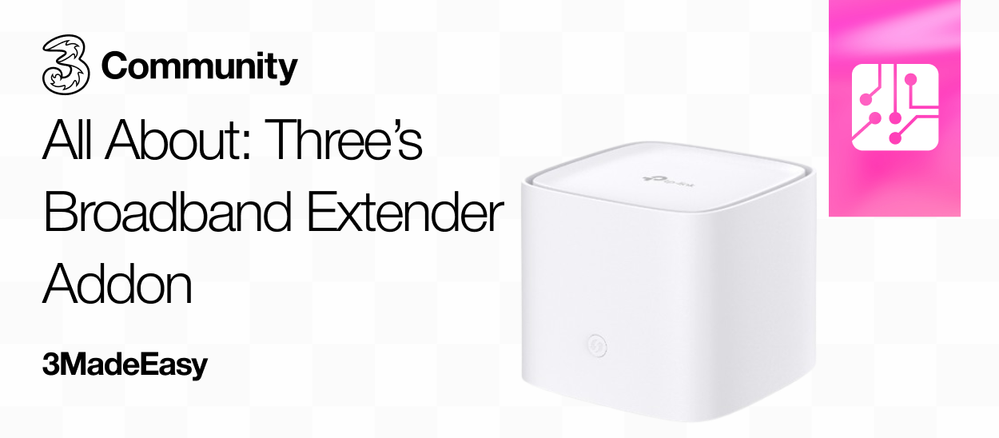All About: Three's Broadband Extender Addon
- Mark as New
- Mark as Read
- Bookmark
- Subscribe
- Printer Friendly Page
- Report this post
What are Broadband Extenders?
Broadband extenders—also known as mesh systems—are designed to deliver consistent and reliable internet coverage across larger or more complex spaces, such as homes with multiple rooms, floors, or thick walls. Instead of relying on a single router, these devices work together and with your existing router to create a unified, blanket-like Wi-Fi network.
Why do I need Broadband Extenders?
Does your home broadband work flawlessly near the router but lose strength as you move farther away? If you live in a large house, a home with thick walls or an unusual layout, or one filled with multiple smart devices, a broadband extender can help ensure strong, consistent coverage throughout your entire home.
If you have a large area to cover, expanding your broadband coverage is simple. Simply log in to your My3 account or call us on 1913 to add a Broadband Extender.
Want to know more?
Interested in adding a broadband extender to your service? Call 1913 to speak with our dedicated broadband team or scroll down to view our Frequently Asked Questions section.
FAQs
How can I get a broadband extender?
To purchase a broadband extender, log into your My3 account and head to Explore Add Ons or call our dedicated broadband team on 1913. You'll need to subscribe to the Wi-Fi Extender Starter Add-on for €4.99 per month. Each additional extender costs €3 per month, and this includes the device.
Is Broadband Extenders available with all broadband plans?
Yes, these add-ons are compatible with our 5G & 4G Broadband plans.
How can I cancel the extender add on?
To cancel the add-on, simply contact 1913 or log into your My3 account and remove it through Explore Add Ons. Our team will cancel the service for you and assist with returning the device.
How can I set it up?
Setting up your mesh network is simple. Your new device will come with an instruction manual. Once you receive the mesh device, just plug it in and use the TP-Link app to create your mesh network. You can also connect additional devices through the app once setup is complete.
For a little more guidance on how to set up your mesh network, have a look at the video below
Got a question? Your 3Community is always available, so just search for the question on your mind, or leave a comment below 😊
You must be a registered user to add a comment. If you've already registered, sign in. Otherwise, register and sign in.