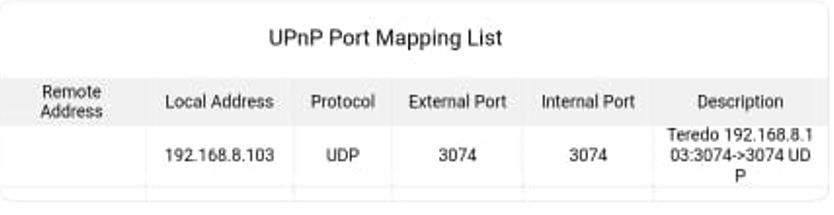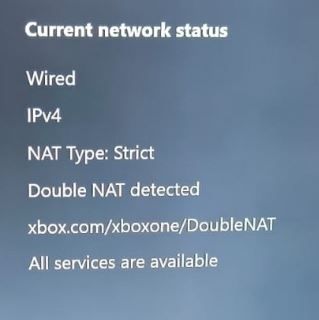- 3Community
- :
- Ask About Devices
- :
- Mobile Broadband Devices
- :
- Re: 5G ZTE MC801A Issue with Xbox Strict Nat and U...
- Subscribe to RSS Feed
- Mark Topic as New
- Mark Topic as Read
- Float this Topic for Current User
- Bookmark
- Subscribe
- Mute
- Printer Friendly Page
5G ZTE MC801A Issue with Xbox Strict Nat and Upnp not workin
SOLVED- Mark as New
- Bookmark
- Subscribe to updates
- Mute
- Subscribe to RSS Feed
- Permalink
- Report this post
5G ZTE MC801A Issue with Xbox Strict Nat and Upnp not workin
Hi
I have had my 5g router about 6 - 8 weeks now.
No issue with speeds or connections.
When i got the ZTE. I had to enable UPnP. This still didnt work for Xbox.
So Xbox ip was put in the DMZ. Boom.. Nats Open.. All working fine.
As i said.. no issues after this for 6 weeks.
Then 2 weeks ago. When there was a 3 outage / network issue. .. We use 3 in work.. So i know there was an issue.
The ZTE is now always on strict.
Upnp no longer works at all.. and DMZ for Xbox doesnt even work.
Router reset to Factory default.
Same issue..
It looks like CG NAT is been enbled on the default 5g network now.
I have added every APN i can look up on the internet for three and open NAT
3ireland.ie
3internet
3broadband.ie
internet
open.internet
open.internet.public
three.ie
Can some one please tell me WHAT is APN for a proper NON CG NAT enabled network.
i got this 5g for my xbox. If i can not play it with strict NATS.. Then i will be returning the product. And citing non service and not paying any contract cancelling fee due to non open network.
There has to be at least ONE .. non CG NAT enable network on threes side.
please send me the APN details for this.
Or other wise send an engineer. So he can look at it.. See that there isnt a single thing he/ she can do that i havent already done.. And still have the same issue.
As i said .. Worked and was fine when i signed up.. Something changed on 3s end.. and now its not the product i payed for.
Please just remove the CG NAT off the 5G
I also have a 4G one for work, THis is also the same. So please dont say its an issue with the ZTE. This is a carrier issue. NAT has been enabled on the carrier side. And its breaking.
There is no way .. that this hasnt been logged by other Xbox users.
Again. Please send the APN for the open network. And not one with CG Nats on it..
Thanks
- Mark as New
- Bookmark
- Subscribe to updates
- Mute
- Subscribe to RSS Feed
- Permalink
- Report this post
Any updates?
- Mark as New
- Bookmark
- Subscribe to updates
- Mute
- Subscribe to RSS Feed
- Permalink
- Report this post
They are "investigating" 😁
- Mark as New
- Bookmark
- Subscribe to updates
- Mute
- Subscribe to RSS Feed
- Permalink
- Report this post
Iv linked a VPN to mine and now get type 2 NAT , surely we shouldn't have to buy an extra service to use what is advertised. Will three reimburse those who have to spend out on a VPN to use the service that should be supplied ? Seeing as it looks like this is going on a minimum of six months .
- Mark as New
- Bookmark
- Subscribe to updates
- Mute
- Subscribe to RSS Feed
- Permalink
- Report this post
Did you have to buy a new router too?? I’ve looked at the VPN settings on the router given to me by 3 and they don’t allow open VPN on it.
- Mark as New
- Bookmark
- Subscribe to updates
- Mute
- Subscribe to RSS Feed
- Permalink
- Report this post
I bought a router to connect to the broadband via ethernet that would allow VPN and better WiFi signal around the house
- Mark as New
- Bookmark
- Subscribe to updates
- Mute
- Subscribe to RSS Feed
- Permalink
- Report this post
That's because the router uses a very old port that most VPN don't use anymore for secury reasons.
- Mark as New
- Bookmark
- Subscribe to updates
- Mute
- Subscribe to RSS Feed
- Permalink
- Report this post
I replaced zte mc801a with zyxel NR5103E. Much more options, band locking, full use of external antennas etc. Still have double Nat too, but it not colliding with anything honestly. I play both PC and Xbox and everything is fine apart from message. Only issue I had was painful slow downloads on Xbox app on PC, restarting teredo solved it. To be honest it's only Microsoft who have problems with double nat
- Mark as New
- Bookmark
- Subscribe to updates
- Mute
- Subscribe to RSS Feed
- Permalink
- Report this post
Morning All
I got a work around for the Xbox. IT may work for PS5 .. i expect it will..
This happened by pure chance.. BUT its worked every time i have done it.
Right 🙂 IT at its best 😄
Turn off the router... Fully power out .. for MIN of 2 mins...
has to be MIN of 2min....
Looks like there is some residual power.. and it keeps some settings in the flash i would assume...
Turn off your console... Xbox.. NOT standby... full power out as well...
Power on the router.. DO NOT power ur console yet.......
Wait till the router is up and running fully... connected to the 4g or 5g depending on signal...
Again i would say wait 2min after your power on the router...
Now power on your xbox / console...........
NOW just to add to this.
I have my xbox ip in the DMZ on the router... and wired... and this works EVERY time now...
Bit of a pain having to power off all the time when the router does a restart ...
Once it does a restart .. im strict again..
Only way i found to work ALL the time is the above...
Again.. im in the DMZ on the firewall rules.. and im wired to the router...
Try ..see how it goes.. but its worked the last 6 times i have had to do it...
hope this helps some of yas till 3 get the issue with the router... Its like a firmware issue... when it restarts... IT doesnt clear some settings on the router.... 🙂
my 5 cent 😄
- Mark as New
- Bookmark
- Subscribe to updates
- Mute
- Subscribe to RSS Feed
- Permalink
- Report this post
I have something interesting for you all. I think problem is not with ports,but with ipv6 being on in settings. I have two routers ,zyxel nr5103e in attic acting as a modem and old huawei b535 downstairs to spread WiFi and LAN.
Now ,when both of them working on separate networks,connected via WAN port in Huawei everything works fine,have strict and double nat message but all games works online just fine .Huawei push ipv6 next to ipv4 ip address towards xbox,but in same time it is opening 3074 teredo port automatically which translates ipv6 to ipv4 and everything works fine.
When B535 acts as access point without dhcp its pushing IPv6 towards all devices,my android boxes working fine,wifi on phone works fine,BUT PC with Windows and Xbox wont connect to interenet,even when network is present. In windows its enough to uncheck IPv6 in adapter settings and its good to go.I did play some forza on xbox app and everything was fine ,windows app and xbox uses same 3074 teredo port to connect. In One X there is no option to disable it ,so it was offline all the time.
Now finally when i connected my One X directly to Zyxel with DEFAULT settings (ipv6 on,NAT and upnp off) it went online ,but NAT was strict and UpNp not successful .But,when IPv6 is DISABLED and nat and upnp on without opening any additional ports it connects just fine .So i thing once ipv6 is on ports wont open as xbox as default use this protocol . When you set your router to ipv4 teredo have job to translate it to ipv4 . Three network dont support ipv6 as far as i can see.
Hope it helps 😄
- Mark as New
- Bookmark
- Subscribe to updates
- Mute
- Subscribe to RSS Feed
- Permalink
- Report this post
Hey Everyone, I have some great news for you this morning as the network team have confirmed that we have a solution to this NAT Type query.
For anyone who is having this issue please pop through to me here on PM and use NAT Type as the message subject and I will pick it up. Please make sure to include your broadband number, full name, address and date of birth as I will need to review your account before I walk you through the resolution.
Thanks for your patience while the networks team has been working hard to get this resolved.