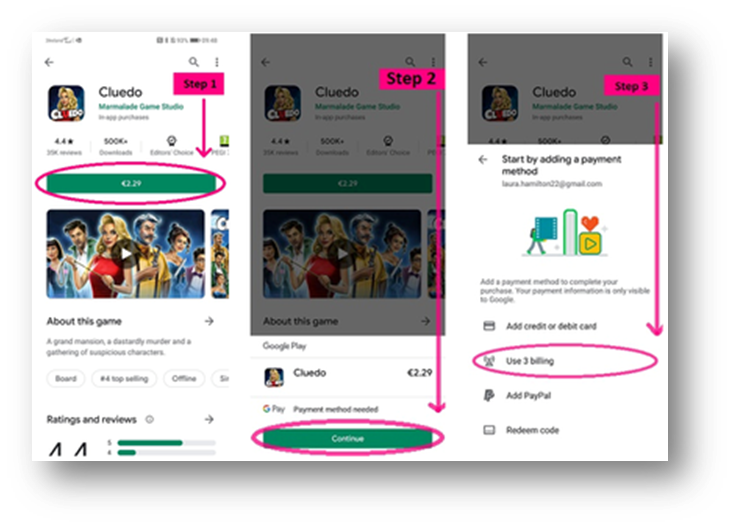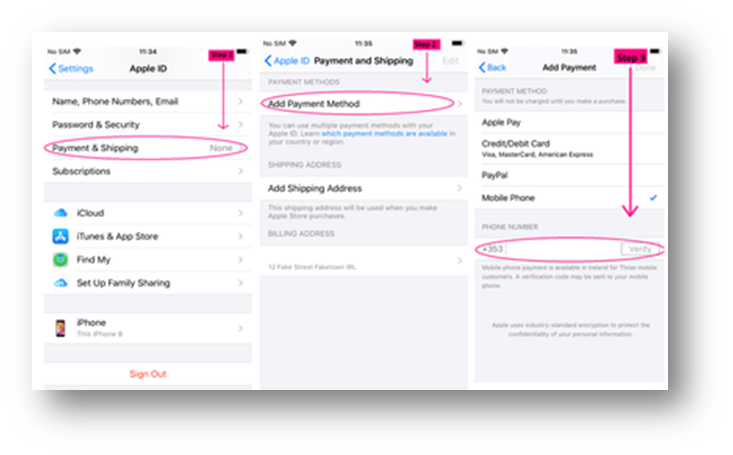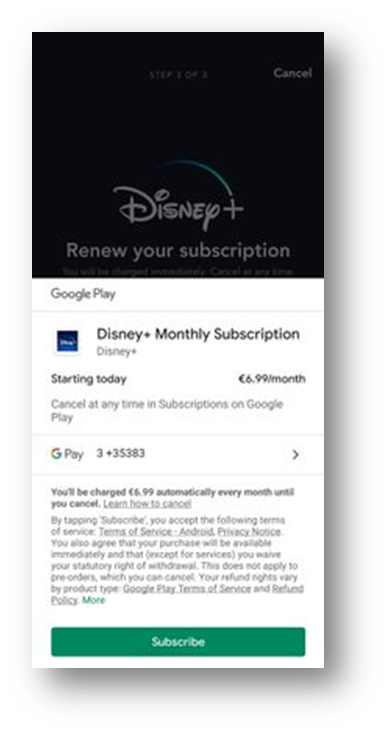How to: Buy Apps Using 3Pay
- Mark as New
- Mark as Read
- Bookmark
- Subscribe
- Printer Friendly Page
- Report this post
At Three, we have made it even more convenient for you to make online purchases through 3Pay. You can very easily use your Prepay credit to make store payments, subscriptions, or even add the charge to your next bill!
Google Play Store
Setting up 3 Billing in your Google Play Store is a quick and easy process. Once set up, you will be able to purchase apps, games, books, and movies... the choices are endless!
- Select the app that you want to purchase.
- Select continue to set up your payment method.
- Choose 'Use 3 Billing'.
Going forward, when you are making purchases, 3 Billing will be your default payment option and you will receive a text and email to confirm any purchases made. It couldn't be easier!
Apple App Store
Similarly, on the App Store, there are just a few quick steps to set up 3Pay and have the option of purchasing all of the apps you could possibly need.
- Open your Settings and click on your Apple ID to find 'Payment and Shipping'. You will then be asked to sign in.
- Select 'Add Payment Method'.
- Tap on 'Mobile Phone' and enter your phone number. You will then be sent a text to verify your identity.
As with Google Play, once your purchase is complete you will receive a text and email confirming it.
Subscriptions
As well as buying apps, movies, and books through the online store, you can also pay for some app subscriptions. We will use a Disney+ subscription as an example in this blog.
To pay for your Disney+ subscription, using your phone credit or bill, simply download the app through the App Store or Play Store. You will then need to sign up to Disney+, so enter your personal details, and once you reach the payment screen, select 3 as your payment method.
Tips and Tricks
Sometimes things don’t go exactly to plan, so have a look at the below troubleshooting tips and tricks if you run into any problems.
- Clear your history.
- Delete 3Pay as a payment method and then re-add it.
- Know your limits! You can spend up to €50 per transaction, €100 per day, or €150 per month using 3Pay.
- You must have an Irish address registered to your Google and Apple accounts.
- Keep an eye on your payments in My3, so you can keep track of your purchases. (Not registered on My3 yet? Sign up for My3 by clicking here!)
Got a question? Why not search the 3Community? If you can't find the answer you are looking for, try starting a new topic, our members are always happy to help out! And remember, the 3Community is 24/7. 😊
You must be a registered user to add a comment. If you've already registered, sign in. Otherwise, register and sign in.