
Did you know that as a mobile broadband customer, the SIM card in your modem or router has its own unique mobile number? It looks like a normal phone number, beginning with 083. Most importantly, your mobile broadband number is required when registering your modem/router on My3. (Click here to register for My3.) You will also be asked for it when you contact us with an account query, make a bill payment, or top-up.
How do you find your number?
There are 5 ways to find your number, so let’s take a look:
- As a Bill Pay customer, you will find your broadband number on your contract. Check your email for a copy of this.
- If you are super organised and have the packaging that your SIM card came in, you will see your mobile broadband number printed on the back.
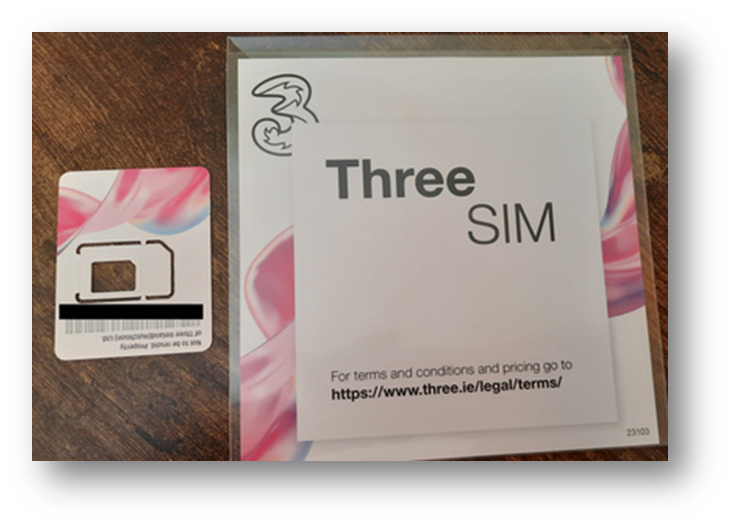
- Do you have a bill? Take a look at the top section of any of your bills, and you will see ‘Your Three phone number’.
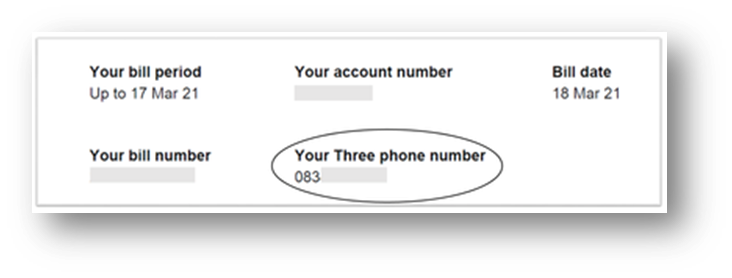
- Open your modem/router home page, and go to http://192.168.8.1 or http://192.168.1.1 and login. Next, go to 'Advanced', 'System', and then 'Device Information'. In here, you will see ‘My number’.
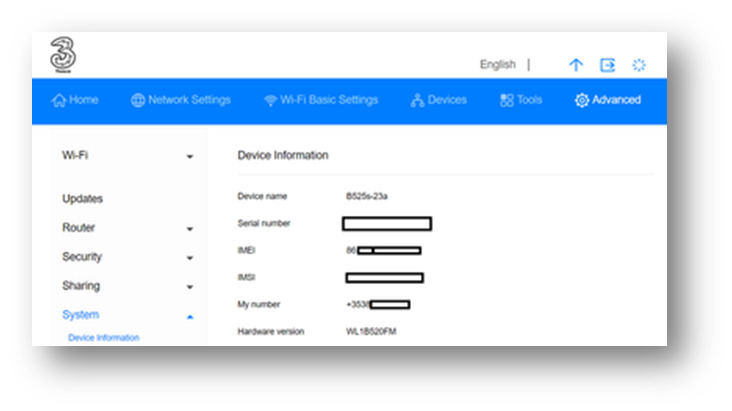
- The last option is to send your mobile a text message from your router/modem homepage. Please note that you will be charged for a standard SMS, as this is not included in your plan. Alternatively, pop your SIM into a phone and text MyNumber to 50272. You will receive your number in response.
Do you have any other tips for finding your broadband number? Feel free to pop them in the comments below and help out your fellow 3Community members.