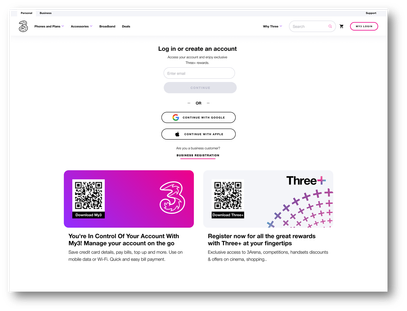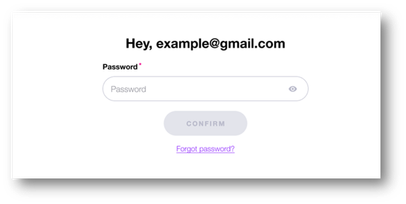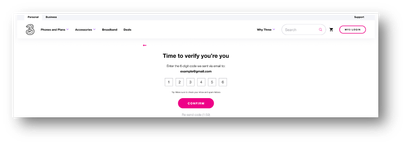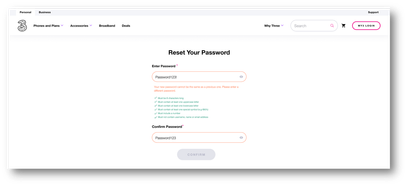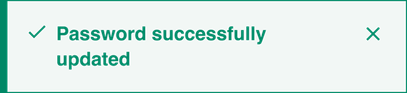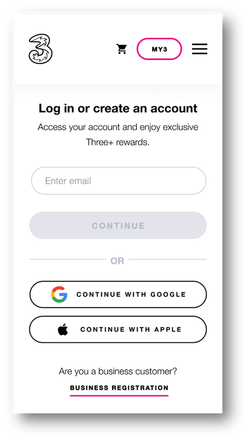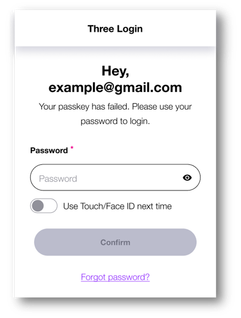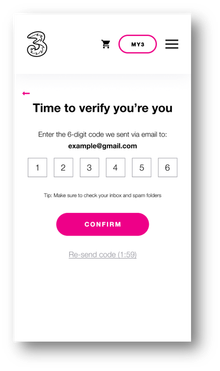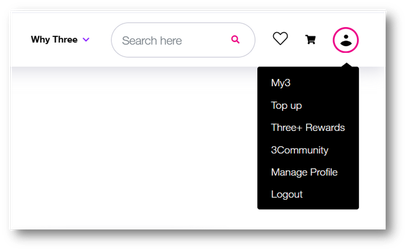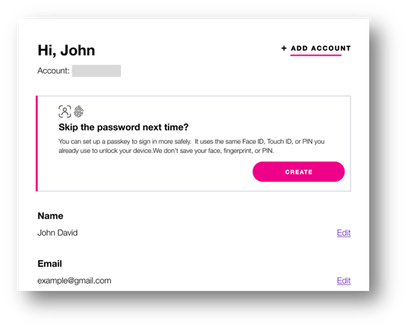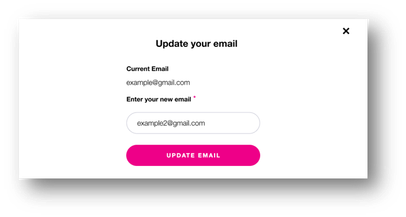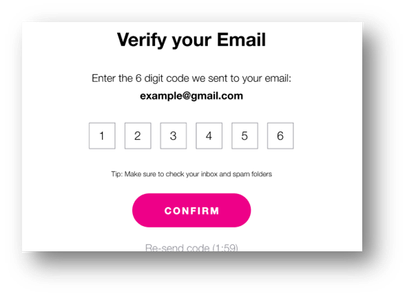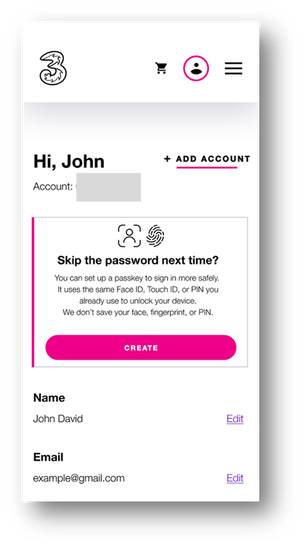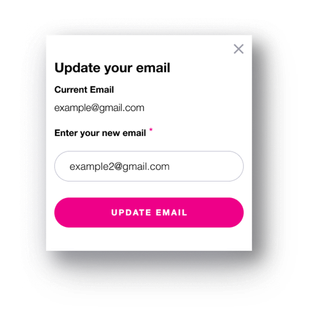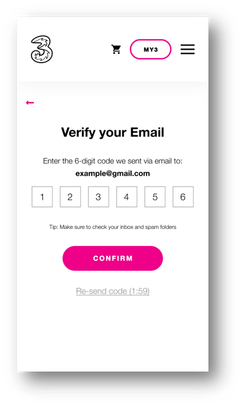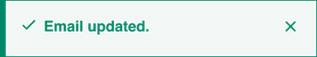All About: Updating your My3 Login Details
- Mark as New
- Mark as Read
- Bookmark
- Subscribe
- Printer Friendly Page
- Report this post
We’ve All Been There—Forgotten Passwords, Lost Logins, and Username Mix-Ups!
Even the most tech-savvy among us can forget a password or accidentally clear saved login details. Maybe you’ve had to change your username or password for security reasons—or maybe you just want a fresh start. Whatever the reason, don’t worry—we’ve got you covered. Whether you need to reset your Username, recover your password, this guide will walk you through it step by step. Keep reading to get back on track in no time!
Password Reset
Edit Email Address
Forgot your password!
At Three, we know that with all the passwords we have these days, forgetting one is easy to do. Have a look through the steps below, and you'll be up and running in no time 😊
Desktop
- Enter your email address
- On the password screen, click Forgot Password
- Verify your email address – you’ll receive a verification code by email. Once you’ve entered the code, click CONFIRM
- Now all that’s left to do is reset your password
My3 App
- Enter your email address and click continue
- Click Forgot Password
- Verify your email – you’ll receive a verification code to your email pop it in and click CONFIRM
- Create a new password, and click confirm
How to change your username
Have you had to change your email address? Is the email address that you used when you originally registered for My3 no longer your go-to? Follow the easy steps below to update your username.
Desktop
- Click here and log in to your My3 account. Click the user menu icon top right of the screen
- Next, you'll need to select Manage Profile
- Across from email click Edit
- Enter the new email address and click Update Email
- Check your email, you’ll receive a verification code, enter it and click Confirm
Mobile View
Updating your username is not an option available through the My3 App but you can update it using your phone.
- Click here to log in to your My3 account
- Select the user menu, top right of the screen and select Manage Profile
- Select Edit Email
- Enter the new email address you wish to use and click Update Email
- Check your email, you’ll receive a verification code which you’ll need to enter
- Now you’re emails updated
Got a question? Your 3Community is always available, so search for the question on your mind, or leave a comment below 😊
You must be a registered user to add a comment. If you've already registered, sign in. Otherwise, register and sign in.