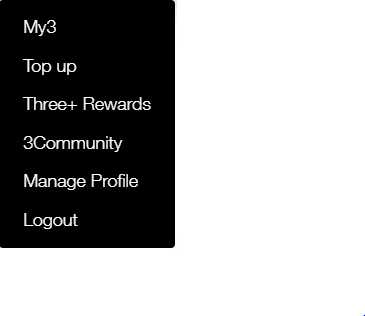The content you are looking for has been archived. View related content below.
All About: My3 and Bill Pay
- Mark as New
- Mark as Read
- Bookmark
- Subscribe
- Printer Friendly Page
- Report this post
Have you registered for My3 via Three ID and downloaded the My3 app yet? If not, why not? 🤔
You're missing out on so much convenience! Don't worry though, we are here today to guide you through My3 for Bill Pay customers, whether you’re at home or on the go.
First things first – registration! You will find a handy step-by-step guide to registering for ThreeID by clicking here.
Don't forget to download the My3 app! Click here to read our blog that will answer all of your questions about downloading and updating the My3 app.
Now that you’re registered for My3, what can you do?
The screenshot above is your My3 dashboard. We have broken each section down to show you exactly what can be done there.
Monitor your Usage – You will see your allowances and usage on your dashboard when you log in, you can’t miss it! If you want to see more, click on 'My3 Account' and 'Allowances'. You can click on 'View Detailed Usage' to see a detailed breakdown of your recent usage.
Pay your Bill – To make a payment on your account, click 'Make a Payment'.
Set up a Direct Debit – If you don't want to forget your bill and would like to set up a Direct Debit, click 'Set Up Direct Debit'. You can also edit your existing Direct Debit here.
Check your previous Bills – Need to see your last 12 months of bills? When you click 'View All Bills', you are taken to the screen pictured below.
When you click on the drop-down menu beside the date, you will be given the option to choose which invoice you would like to view or download. Easy!
Upgrade your phone – Time for an upgrade? You can check this in the 'Looking for an upgrade' section of your dashboard.
Click on 'Check Upgrade' to see if your upgrade is available. If it is, then you will be directed to our online shop to complete your purchase. If an upgrade is not available, you will be told when to check back.
Read our blog for more tips and tricks on upgrading your phone 🤓
Apply an add-on – Need more minutes, texts, or data? You can add these in My3 dashboard 'Explore Add-ons'. The add-ons available for your particular plan will be available here to select and add to your account.
Change how you receive your Bill – Tired of excess paper coming through the letterbox? Why not change to online billing? This means that we will email you to let you know when your Bill is available on My3. You will find this option in the 'My Details' section of 'My3 Account'.
IMPORTANT: Please note that changing from online billing to paper billing will result in a monthly charge of €3.49 being added to your monthly bill. If, for an accessibility requirement, you would prefer to receive a paper bill, then please contact Three Customer Care by calling 1913, or chat with our Messaging Team by clicking here.
'Permissions & Preferences' is where you should go if you would like to update your marketing permissions.
Check your current price plan – Wondering what price plan you are currently on? You will this in the 'Your Plan' section of your My3 account.
If you would like to change your plan, this is also where you can do it. Read our blog about how to choose a Bill Pay plan by clicking here.
Check your balance – Need to know how much your Bill is? You will see this under 'Amount Due'.
Check your usage – If you like to find a number that you called or texted, you will be able to see all of your outgoing activity since your last bill by clicking 'My3 Account' > 'Allowances' > 'View Detailed Usage'.
Account Users
If you are an account user (not the owner), you will have the ability to view some of the options above. Everything else will need to be completed by the account owner:
- Monitor your allowances
- View your own plan
- See your account balance
- Check out your unbilled usage
Want to change your username or password?
No problem. You will find the option to do this in the top right-hand corner of your screen. Click on the icon, as pictured below, and select 'Manage Profile' to edit the email address that you use to login, or your password.
There you have it, folks! Did you know that there is a My3 App that you can download to your phone or device? Want to download the My3 App? Click here.
To make using the My3 App as easy a possible why not have a look at our blog All About: The New My3 App & Bill Pay
If you still have a question that you can't find an answer to either here or on our My3 FAQs, leave a comment below!
You must be a registered user to add a comment. If you've already registered, sign in. Otherwise, register and sign in.