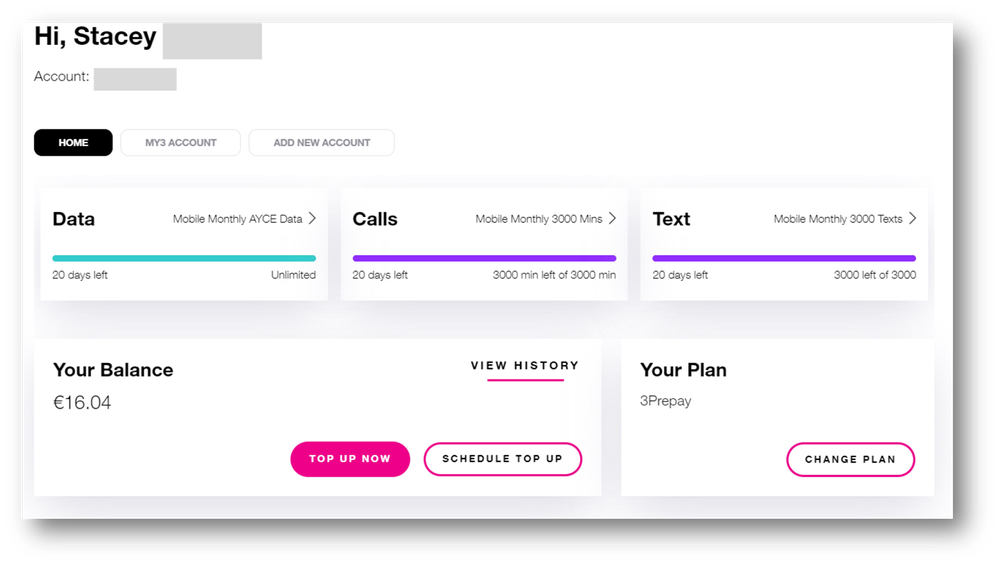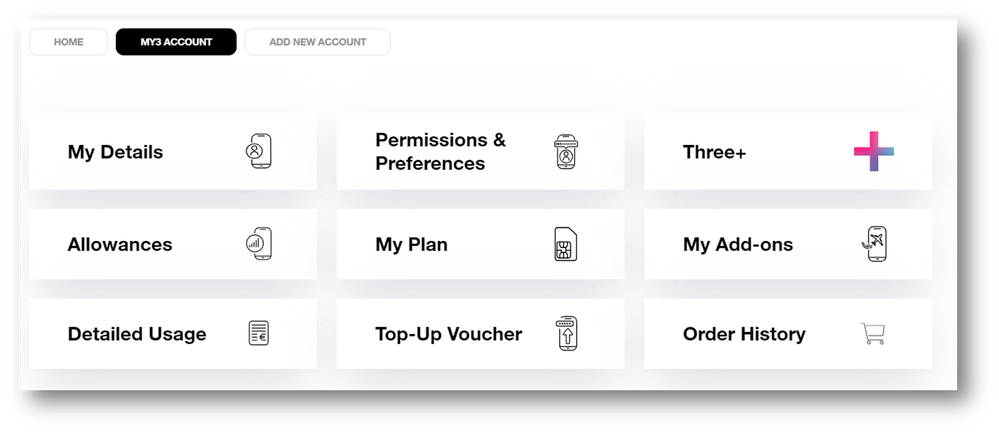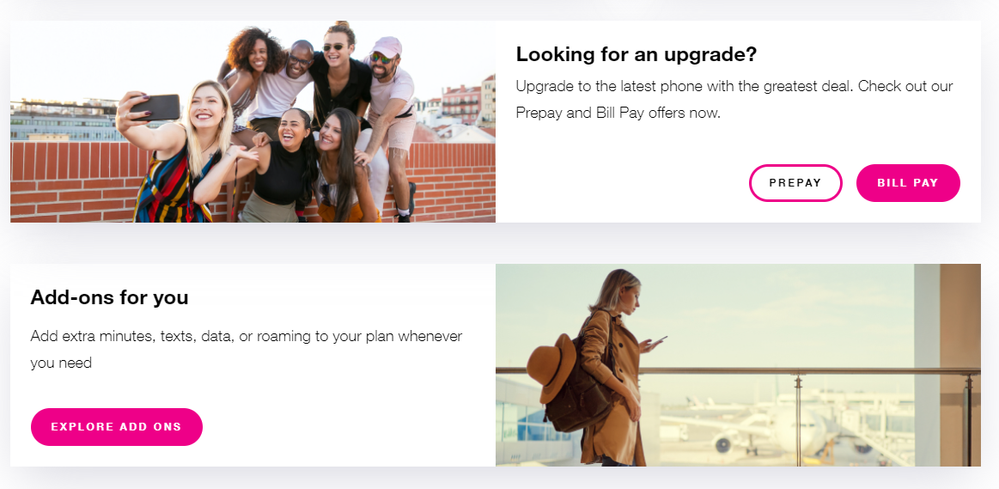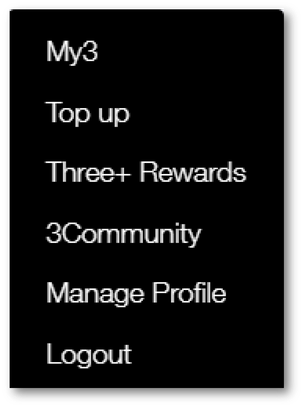All About: My3 and Prepay
- Mark as New
- Mark as Read
- Bookmark
- Subscribe
- Printer Friendly Page
- Report this post
For our Prepay customers, My3 is essential. My3 will help you to manage your account, monitor your allowances, price plan, and your top-ups.
Not registered for My3 yet? Sign up for My3 by clicking here!
Signed up and ready to start exploring? Let’s go through all of the options available to Prepay customers on My3 (Desktop).
The screenshot above shows your My3 Prepay dashboard. So, what can you do here?
- Monitor your allowances: Got a plan that gives you a certain amount of minutes, texts or data? This is the place to keep an eye on how much you have left.
- Check your allowances: Click on 'My3 Account' and go to 'Allowances'.
Need to find a number that you called a few weeks ago? 'Detailed Usage' is the spot for this.
- Your balance: Here, you will see how much credit you have left.
- Top Up Now: Need to top-up? Click 'Top Up Now' to use your credit or debit card.
- Schedule a top-up: After you have topped up successfully with your card once, you can schedule a top-up. Click here to read our blog about how to schedule a Top Up.
- Check your top-up history: Need to see your recent top-ups? Navigate to 'View History' and scroll down to 'My Top Up Details'.
- Change your price plan: Looking to change to one of our other price plans? Click on 'Change Plan'. Need help choosing a plan? Click here to read our blog about Prepay plans.
- Apply an add-on: Want to add a 5G add-on, or need extra minutes? Scroll down to 'Add-ons for you' and click on 'Explore Add-ons' to see the options available.
- Upgrade your phone: Time for a new phone? All you need to do is click on 'Prepay' and select the phone you would like.
- Move to Bill Pay: Tired of topping up and ready to move to Bill Pay? To keep your existing number, you will need to start this process in My3, so click on the 'Bill Pay' button on your dashboard to begin.
- Click here to read our blog about choosing a Bill Pay plan that’s right for you!
- Edit your personal details and marketing preferences: Click on 'My3 Account' and go to 'Details and Preferences'. In here, you can change your personal details, addresses and your marketing preferences.
Want to change your username or password?
No problem! On desktop, you will find the option to do this in the top right-hand corner of your screen, simply click on the icon pictured below, and select 'Manage Profile' to edit the email address that you use to login, or your password. On your handy My3 App, you will find this option on the bottom right-hand corner of the screen under 'Menu', and 'Manage Profile'.
Here are some more helpful blogs if you would like to learn more about My3:
- Click here to read our guide to troubleshooting My3.
- Click here to read our guide to My3.
- Click here to browse our My3 support section.
- Click here to read All About: The New My3 App & Prepay
If you have a question that wasn't answered here or in the links above, just leave a comment below 😊
You must be a registered user to add a comment. If you've already registered, sign in. Otherwise, register and sign in.